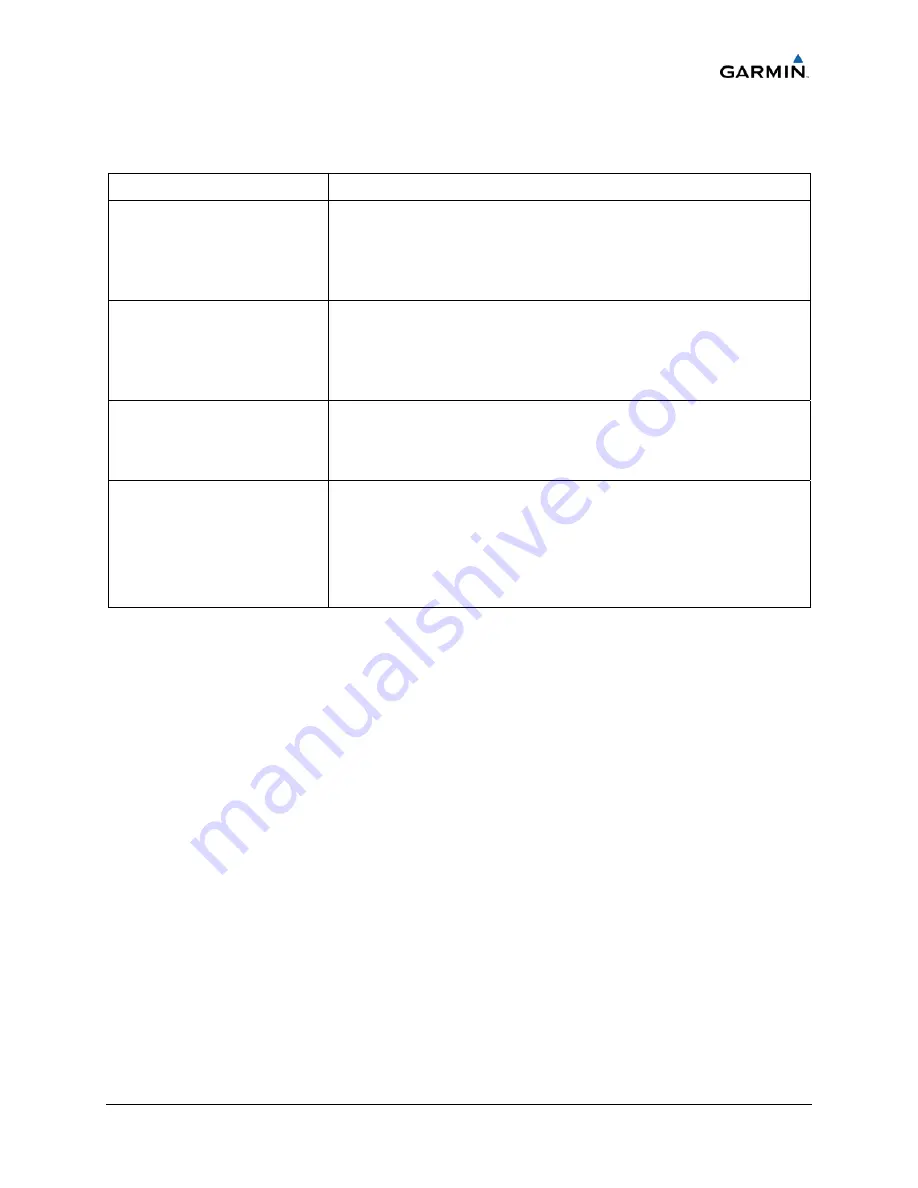
____________________________________________________________________
Cirrus Perspective™ Line Maintenance Manual
Page 5-63
190-00920-00
Rev.
E
5.8
GIA
63W
RELATED
ALERTS
AND
PROBLEMS
5.8.1
COM
Symptom
Recommended
Action
Weak
COM
transmit
power
•
Switch
GIA1
and
GIA2,
to
verify
location
of
problem:
−
If
problem
follows
unit,
replace
GIA.
−
If
problem
does
not
follow
unit,
check
COM
antenna
and
cabling
for
faults.
Weak
COM
receiver
•
Switch
GIA1
and
GIA2,
to
verify
location
of
problem:
−
If
problem
follows
unit,
replace
GIA.
−
If
problem
does
not
follow
unit,
check
COM
antenna
and
cabling
for
faults.
No
COM
sidetone
•
Switch
GIA1
and
GIA2,
to
verify
location
of
problem:
−
If
problem
follows
unit,
replace
GIA.
−
If
problem
persists,
replace
347.
COM
Bleed
over
•
Make
sure
on
the
GMA
CONFIGURATION
page
that
“MUTE
AUDIO
ON
TX”
has
a
green
box.
Due
to
the
closeness
of
the
COM
antennas
and
high
power
of
the
COM
transceivers,
COM
bleed
‐
over
may
occur
if
this
option
is
enabled.
If
the
box
is
black,
highlight
“MUTE
AUDIO
ON
TX”
with
the
cursor
and
press
the
ENT
key
to
turn
the
box
green.
5.8.1.1
COM
Adjustment
Procedure
The
COM
Calibration
Procedure
is
not
a
required
procedure
and
is
not
generally
performed
during
installation
or
maintenance.
This
procedure
may
be
used
to
adjust
COM
receiver
25kHz/8.33kHz
squelch
settings
if
needed.
If
the
COM
squelch
opens
after
performing
this
procedure,
the
aircraft’s
electrical
system
may
be
noisy
causing
the
COM
squelch
to
open.
Find
the
source
of
electrical
system
noise
and
correct
(electrical
motors
are
a
common
source
of
interference).
Desensitizing
the
COM
squelch
to
prevent
it
from
opening
due
to
electrical
system
noise
may
reduce
the
receiving
range
of
the
COM.
To
set
COM
squelch
threshold:
1.
Connect
a
ground
power
unit
to
the
aircraft.
2.
Disconnect
the
GIA
COM
antenna
connector
at
the
back
of
the
GIA
rack
and
connect
an
RF
generator.
3.
For
25kHz
frequency
spacing,
set
the
RF
generator
to
2.0
μ
V
hard,
modulated
30%
at
1000Hz.
4.
For
8.33kHz
frequency
spacing,
set
the
RF
generator
to
3.0
μ
V
hard,
modulated
30%
at
1000
Hz.
5.
Turn
on
the
Perspective
system
and
allow
to
initialize
in
normal
mode.
Summary of Contents for Cirrus Perspective SR20
Page 2: ......
















































