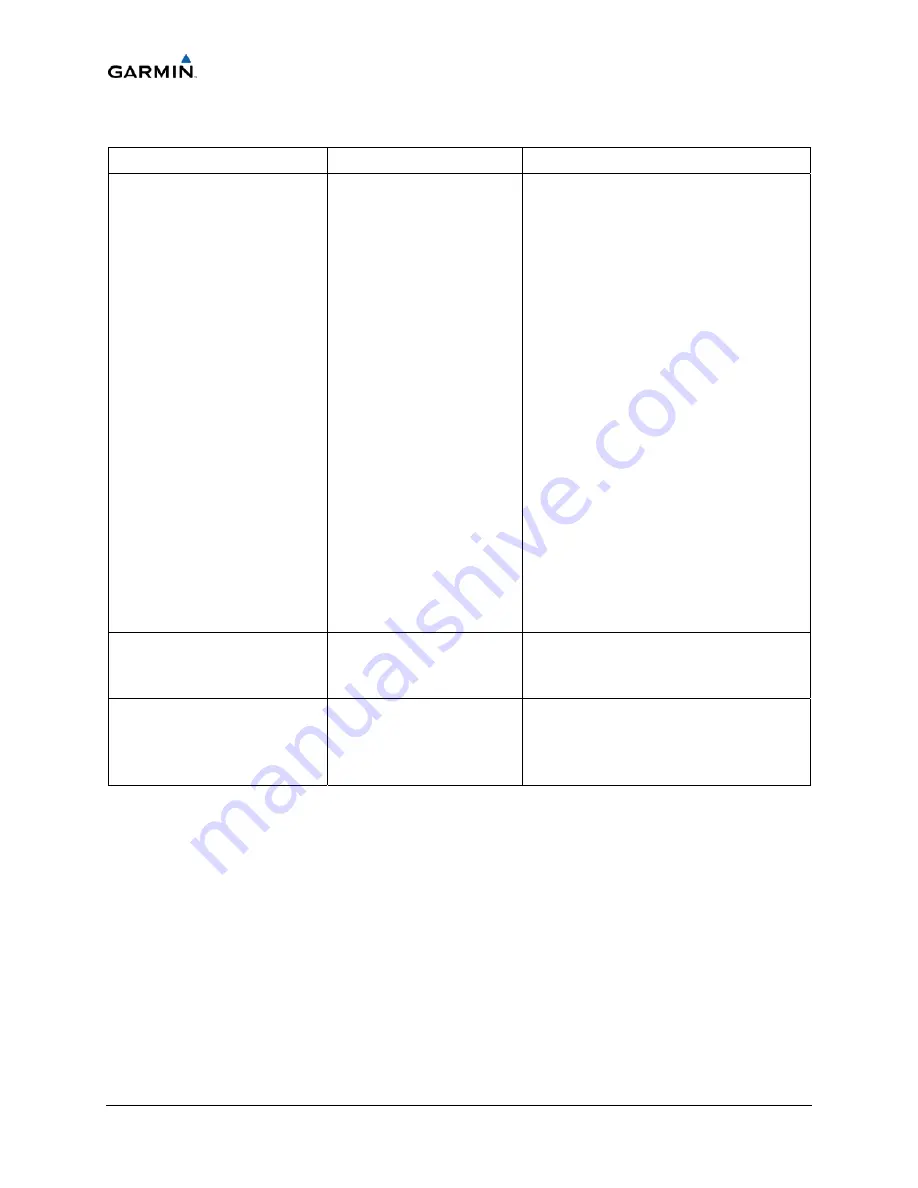
____________________________________________________________________
Page 5-88
Cirrus Perspective™ Line Maintenance Manual
Rev. E
190-00920-00
5.14.2
GDL
69/69A
Related
Alerts
Message
Cause
Solutions
GDL
69
FAIL
–
GDL
69
has
failed.
The
system
has
detected
a
failure
in
the
GDL
69A.
•
If
a
GDL
69
is
not
installed,
deactivate
the
option
by
performing
the
following
steps:
1.
Turn
the
system
on
in
Configuration
Mode.
2.
On
the
PFD,
go
to
the
“System
Configuration”
Page
in
the
System
Group.
3.
Turn
the
Cursor
on
by
pressing
the
FMS
Knob.
4.
The
“GDL69”
text
should
be
flashing.
Press
the
ENT
key
to
turn
the
GDL
69
off
(indicated
by
the
green
light
box
changing
to
black).
5.
Turn
the
system
off.
•
Replace
GDL
69A.
•
Check
GDL
69A
antenna
and
cabling.
•
Check
the
GDL
69A
and
MFD
interconnect.
GDL69
CONFIG
–
GDL
69
configuration
error.
Config
service
req’d.
The
system
has
detected
a
GDL
69A
configuration
mismatch.
•
See
Section
7
for
GDL
configuration
instructions.
MANIFEST
–
GDL
software
mismatch.
Communication
halted.
The
system
has
detected
an
incorrect
software
version
loaded
in
GDL
69A.
•
Load
correct
software
version.
Summary of Contents for Cirrus Perspective SR20
Page 2: ......
















































