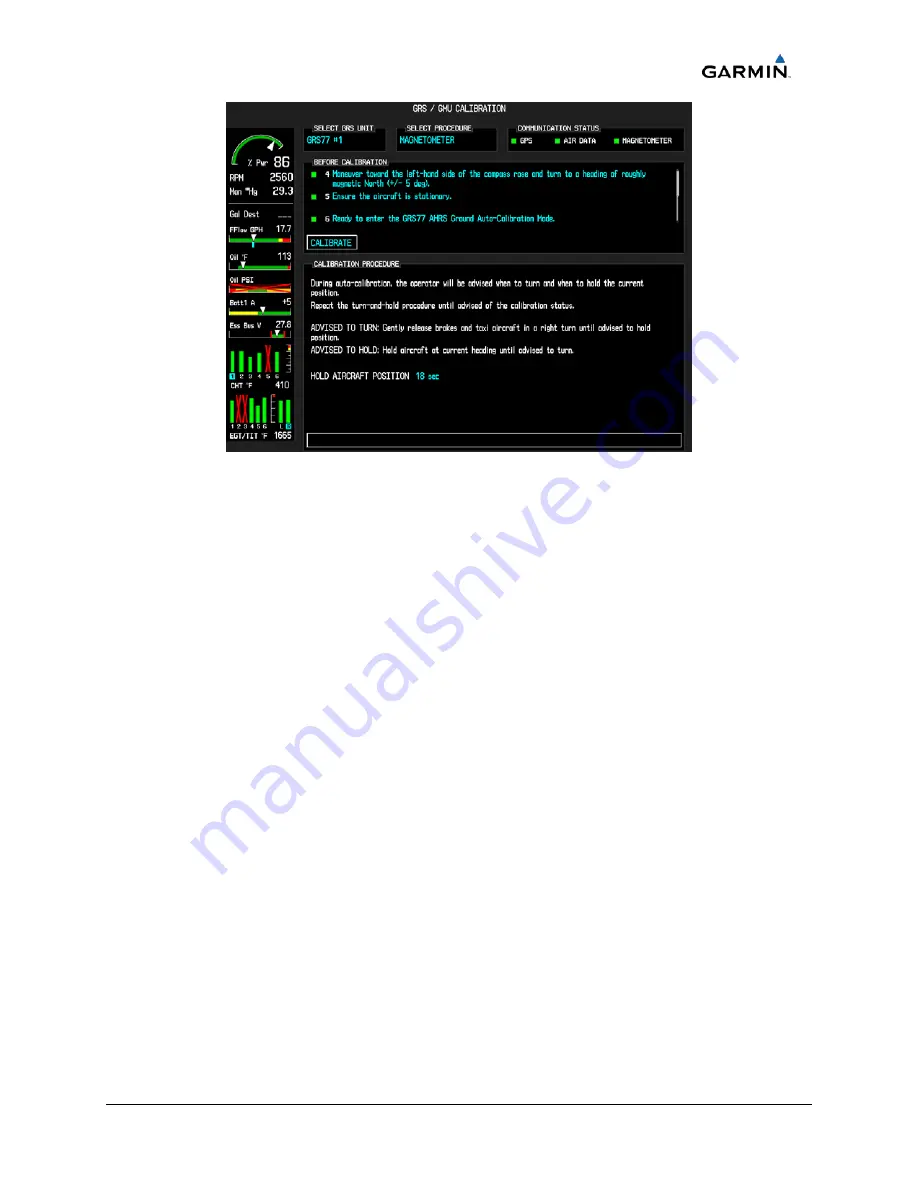
__________________________________________________________________
Cirrus Perspective™ Line Maintenance Manual
Page 7-37
190-00920-00
Rev.
E
Figure
7
‐
9.
GRS/GMU
Calibration
Page
6.
Press
the
following
softkeys
in
order
to
unlock
the
page:
9,
10,
11,12.
7.
On
the
PFD,
verify
GRS77
#1
is
in
the
SELECT
GRS
UNIT
window.
8.
Move
the
cursor
to
the
SELECT
PROCEDURE
window
and
use
the
FMS
knob
and
ENT
key
to
select
MAGNETOMETER.
If
both
GMU
44
units
need
to
be
calibrated
at
the
same
time,
follow
these
steps:
•
Go
to
the
GRS/GMU
CALIBRATION
page
on
the
MFD.
•
Press
the
following
softkeys
in
order
to
unlock
the
page:
9,
10,
11,
12.
•
Activate
the
cursor
and
select
GRS77
#2
in
the
SELECT
GRS
UNIT
window.
•
Move
the
cursor
to
the
SELECT
PROCEDURE
window
and
use
the
FMS
knob
and
ENT
key
to
select
MAGNETOMETER.
•
Perform
the
following
steps
on
the
PFD
and
MFD
at
the
same
time.
9.
Use
the
large
FMS
knob
to
move
the
cursor
to
the
first
item
in
the
BEFORE
CALIBRATION
window.
10.
Follow
the
checklist
items
displayed
on
the
PFD
and
press
the
ENT
key
as
each
one
is
completed.
When
the
CALIBRATE
field
is
blinking,
press
the
ENT
key
to
begin
the
procedure.
If
calibrating
both
GMU
44
units
at
the
same
time,
be
sure
to
complete
the
steps
on
both
displays
at
the
same
time.
The
PFD
advises
the
operator
when
to
turn
the
aircraft,
when
to
stop,
and
when
to
turn
again.
11.
Upon
instruction
to
turn,
taxi
the
aircraft
in
a
right
turn.
After
approximately
25°
to
30°
of
turn
from
the
last
heading,
the
PFD
advises
the
operator
to
stop
the
aircraft.
Summary of Contents for Cirrus Perspective SR20
Page 2: ......
















































