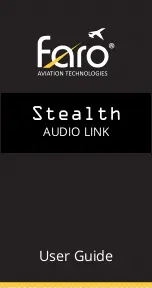190-00820-08 Rev. A
Cirrus Perspective
™
by Garmin – Pilot’s Guide for the SR20/SR22/SR22T
101
ENGINE INDICATION SYSTEM
SY
STEM
O
VER
VIEW
FLIGHT
INSTRUMENTS
EIS
AUDIO P
ANEL
& CNS
FLIGHT
MANA
GEMENT
HAZARD
AV
OID
ANCE
AFCS
ADDITIONAL
FEA
TURES
APPENDICES
INDEX
3.4 EIS DISPLAY IN REVERSIONARY MODE
In reversionary mode, the display combines PFD symbology with the EIS Display (refer to the System Overview
for information about display Reversionary Mode).
In reversionary mode, the EIS is separated into two displays: Engine (identical to the normal EIS Display on the
MFD) and System. For a description of the EIS Display, refer to Section 3.1. The System Display shows various
system parameters and fuel calculations.
EIS Display
Figure 3-23 Reversionary Mode (SR22T)
Figure 3-24 EIS Softkeys (Reversionary Mode)
Press the
BACK
Softkey to
return to the top-level softkeys.
ENGINE
BACK
ENGINE
SYSTEM
ALERTS
INSET
XPDR
IDENT
TMR/REF
NRST
OBS
PFD
CDI
(optional)
SENSOR
DME
ENGINE
ALERTS
Summary of Contents for Cirrus Perspective SR20
Page 1: ... Cirrus SR20 SR22 SR22T Integrated Avionics System Pilot s Guide ...
Page 2: ......
Page 655: ......