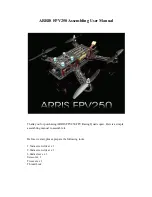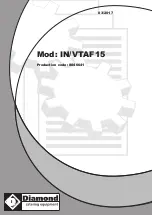Cirrus Perspective
™
by Garmin – Pilot’s Guide for the SR20/SR22SR22T
190-00820-08 Rev. A
338
HAZARD AVOIDANCE
SY
STEM
O
VER
VIEW
FLIGHT
INSTRUMENTS
EIS
AUDIO P
ANEL
& CNS
FLIGHT
MANA
GEMENT
HAZARD
AV
OID
ANCE
AFCS
ADDITIONAL FEA
TURES
APPENDICES
INDEX
5)
Turn the large
FMS
Knob to select ‘Register With GFDS’ in the menu list.
6)
Press the
ENT
Key. The Garmin Flight Data Service Registration window is displayed as shown in Figure 6-50.
Figure 6-50 Enter Access Code
7)
Enter the access code provided by Garmin Flight Data Services in the ACCESS CODE field.
8)
Press the
ENT
Key. ‘REGISTER’ will now be highlighted as in Figure 6-50.
9)
Press the
ENT
Key. The system will contact Garmin Flight Data Services. System registration is complete when
‘REGISTERED’ is displayed in the STATUS field.
ACCESSING GFDS WEATHER PRODUCTS
The primary map for viewing GFDS Weather data is the Weather Data Link (GFDS) Page in the Map Page
Group (Figure 6-51). This is the only map display capable of showing information for all available GFDS
Worldwide Weather products. No weather data is displayed until an initial GFDS Weather Data Request has
been completed.
Viewing the Weather Data Link (GFDS) Page:
1)
Turn the large
FMS
Knob to select the Map Page Group.
2)
Turn the small
FMS
Knob to select the Weather Data Link (GFDS) Page. If the name of another weather data
service provider is listed in the page title (such as ‘XM’), proceed to the next step.
Summary of Contents for Cirrus Perspective SR20
Page 1: ... Cirrus SR20 SR22 SR22T Integrated Avionics System Pilot s Guide ...
Page 2: ......
Page 655: ......