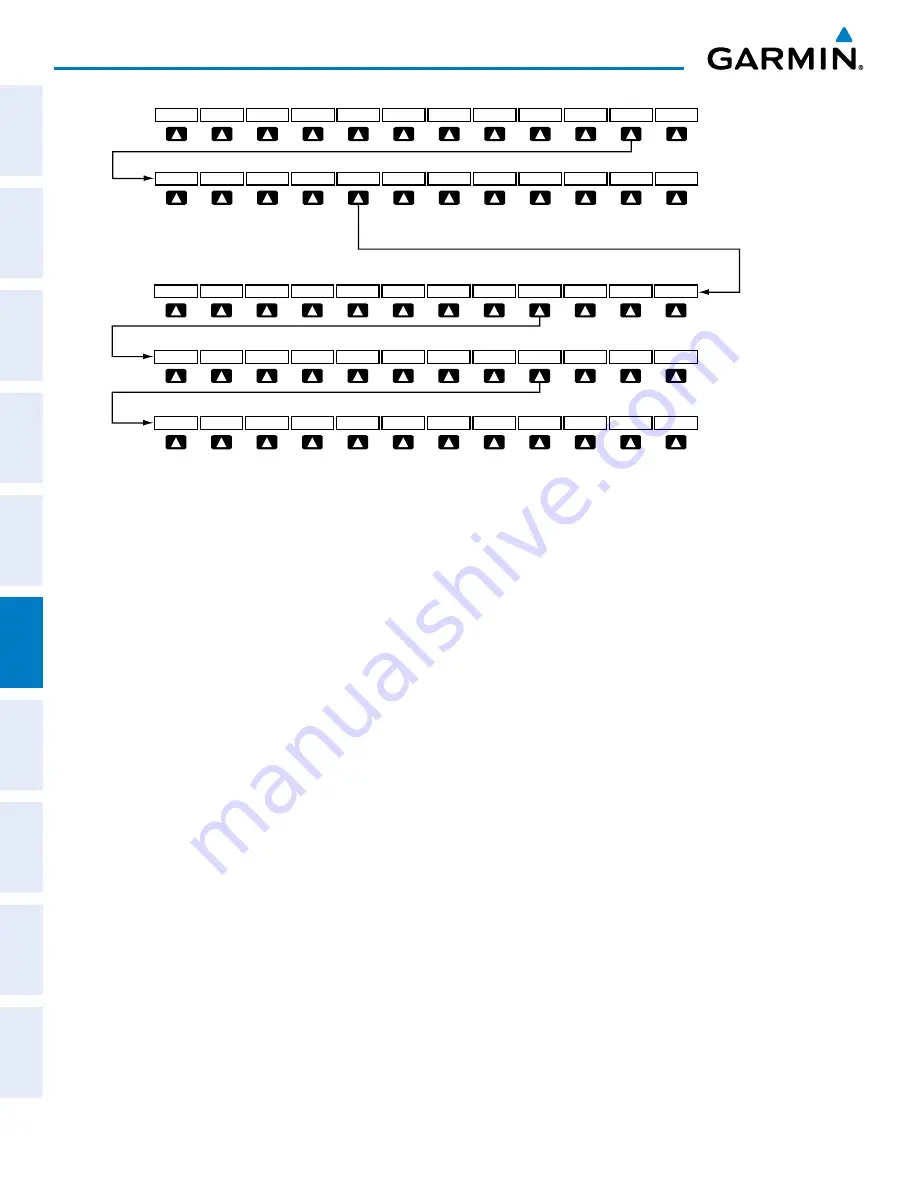
Cirrus Perspective
™
by Garmin – Pilot’s Guide for the SR20/SR22SR22T
190-00820-08 Rev. A
342
HAZARD AVOIDANCE
SY
STEM
O
VER
VIEW
FLIGHT
INSTRUMENTS
EIS
AUDIO P
ANEL
& CNS
FLIGHT
MANA
GEMENT
HAZARD
AV
OID
ANCE
AFCS
ADDITIONAL FEA
TURES
APPENDICES
INDEX
Figure 6-52 Weather Data Link (GFDS) Page Softkeys (MFD)
Press the
BACK
Softkey
to move up one level.
BACK
PRECIP
MORE WX
DL LTNG
IR SAT
SIG/AIR
METAR LEGEND
CHKLIST
9000
12000
6000
BACK
LEGEND
3000
15000
SFC
PREV
OFF
NEXT
27000
30000
24000
BACK
LEGEND
21000
18000
PREV
OFF
NEXT
42000
BACK
LEGEND
39000
36000
PREV
OFF
NEXT
WIND
Softkey label changes
to reflect current selection.
PREV
and
NEXT
Softkeys cycle through Winds Aloft
altitude selection softkeys.
WIND OFF
PIREPS
33000
ENGINE
The setup menus for the Navigation Map Page and the Weather Data Link (GFDS) Page control the map range
settings above which weather products data are decluttered from the display. If a map range larger than the
weather product map range setting is selected, the weather product data is removed from the map. The menus
also provide a means in addition to the softkeys for enabling/disabling display of weather products.
Setting up and customizing the Weather Data Link (GFDS) Page:
1)
Select the Weather Data Link (GFDS) Page.
2)
Press the
MENU
Key.
3)
With ‘Weather Setup’ highlighted, press the
ENT
Key (Figure 6-53).
4)
Turn the small
FMS
Knob to select ‘Product Group 1’ or ‘Product Group 2’, and press the
ENT
Key (Figure 6-54).
5)
Turn the large
FMS
Knob or press the
ENT
Key to scroll through product selections.
6)
Turn the small
FMS
Knob to scroll through options for each product (ON/OFF, range settings, etc.).
7)
Press the
ENT
Key to select an option.
8)
Press the
FMS
Knob or
CLR
Key to return to the Weather Data Link (GFDS) Page with the changed settings.
Summary of Contents for Cirrus Perspective SR20
Page 1: ... Cirrus SR20 SR22 SR22T Integrated Avionics System Pilot s Guide ...
Page 2: ......
Page 655: ......

































