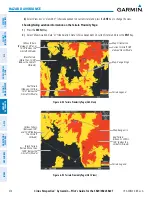190-00820-08 Rev. A
Cirrus Perspective
™
by Garmin – Pilot’s Guide for the SR20/SR22SR22T
361
HAZARD AVOIDANCE
SY
STEM
O
VER
VIEW
FLIGHT
INSTRUMENTS
EIS
AUDIO P
ANEL
& CNS
FLIGHT
MANA
GEMENT
HAZARD
AV
OID
ANCE
AFCS
ADDITIONAL
FEA
TURES
APPENDICES
INDEX
PIREPS
Pilot Weather Reports (PIREPs) describe in-flight weather encountered by pilots. A PIREP may contain
adverse weather conditions, such as low in-flight visibility, icing conditions, wind shear, turbulence, and type
of aircraft flown. PIREPs are issued as either Routine (UA) or Urgent (UUA).
Figure 6-81 PIREPs on the Weather Data Link (GFDS) Page
Instructions for
Viewing PIREP
Text
PIREP
Selected
Urgent
PIREP
Displaying PIREP text:
1)
Select the Weather Data Link (GFDS) Page.
2)
Press the
MORE WX
Softkey.
3)
Press the
PIREPS
Softkey.
4)
Press the
RANGE
Knob and pan to the desired weather report. A gray circle will appear around the weather
report when it is selected.
5)
Press the
ENT
Key. The PIREP tex is first displayed in a decoded fashion, then as raw text.
6)
Use the
FMS
Knob or the
ENT
Key to scroll through the PIREP text.
7)
Press the
FMS
Knob or the
CLR
Key to close the PIREP text window and return to the Weather Data Link (GFDS)
Page.
Summary of Contents for Cirrus Perspective SR20
Page 1: ... Cirrus SR20 SR22 SR22T Integrated Avionics System Pilot s Guide ...
Page 2: ......
Page 655: ......