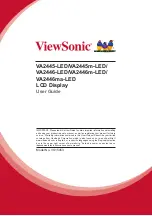Cirrus Perspective
™
by Garmin – Pilot’s Guide for the SR20/SR22/SR22T
190-00820-08 Rev. A
444
AUTOMATIC FLIGHT CONTROL SYSTEM
SY
STEM
O
VER
VIEW
FLIGHT
INSTRUMENTS
EIS
AUDIO P
ANEL
& CNS
FLIGHT
MANA
GEMENT
HAZARD
AV
OID
ANCE
AFCS
ADDITIONAL FEA
TURES
APPENDICES
INDEX
Prior to descent path interception, the Selected Altitude must be set below the current aircraft altitude
by at least 75 feet. For the flight director to transition from Altitude Hold to Vertical Path Tracking Mode,
acknowledgment is required within five minutes of descent path interception by:
• Pressing the
VNV
Key
• Adjusting the Selected Altitude
If acknowledgment is not received within one minute of descent path interception, the white ‘VPTH’
annunciation starts to flash. Flashing continues until acknowledged or the descent path is intercepted. If
the descent is not confirmed by the time of interception, Vertical Path Tracking Mode remains armed and the
descent is not captured.
In conjunction with the “TOD [top of descent] within 1 minute” annunciation in the PFD Navigation Status
Box and the “Vertical track” voice message, VNV indications (VNV Target Altitude, vertical deviation, and
vertical speed required) appear on the PFD in magenta (Figure 7-11).
Figure 7-11 Vertical Path Capture
Vertical Path Tracking
Armed, (Flashing Indicates
Acknowledgment Required)
Altitude Hold
Mode Active
Terminal
Phase of
Flight
GPS is
Selected
Navigation
Source
Selected
Altitude
VNV Target
Altitude
Required
Vertical
Speed Bug
Vertical
Deviation
Indicator
Summary of Contents for Cirrus Perspective SR20
Page 1: ... Cirrus SR20 SR22 SR22T Integrated Avionics System Pilot s Guide ...
Page 2: ......
Page 655: ......