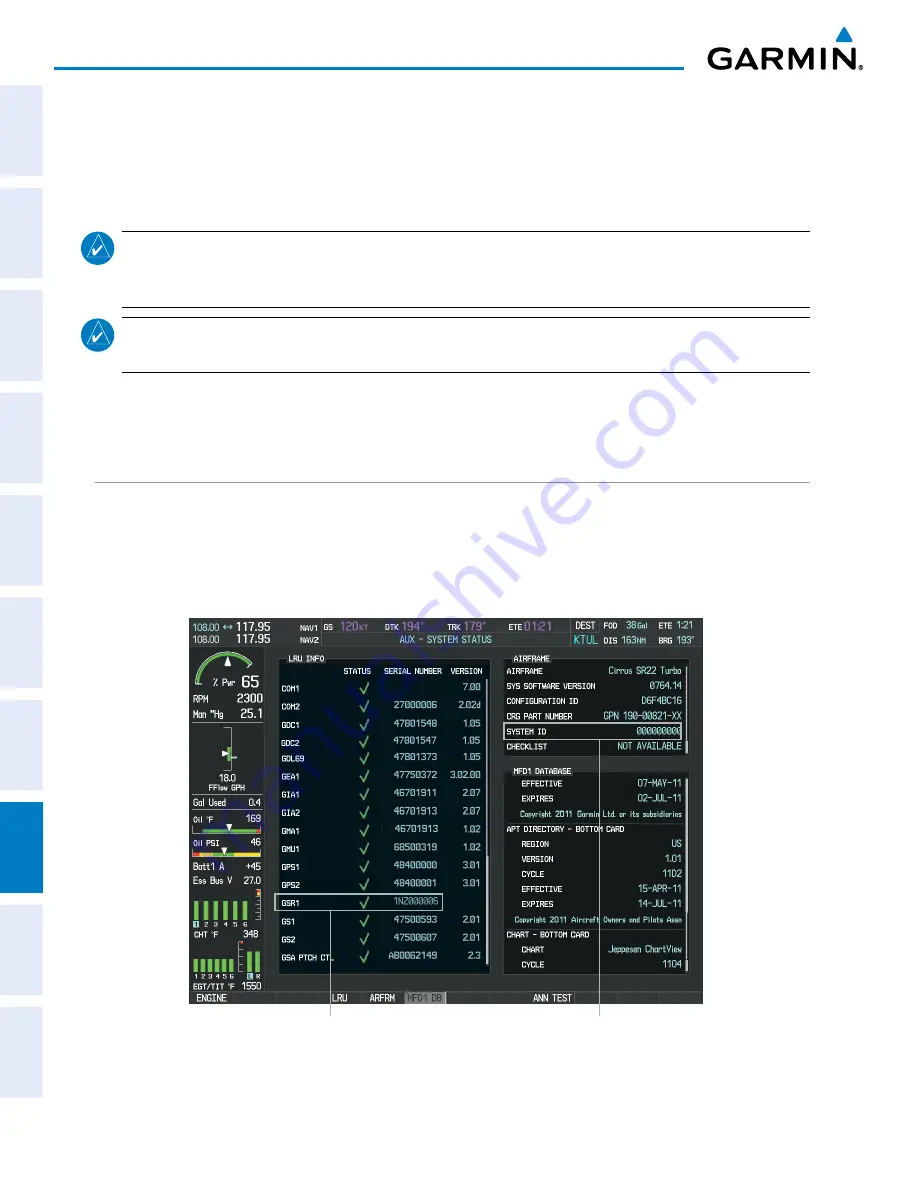
Cirrus Perspective
™
by Garmin – Pilot’s Guide for the SR20/SR22SR22T
190-00820-08 Rev. A
548
ADDITIONAL FEATURES
SY
STEM
O
VER
VIEW
FLIGHT
INSTRUMENTS
EIS
AUDIO P
ANEL
& CNS
FLIGHT
MANA
GEMENT
HAZARD
AV
OID
ANCE
AFCS
ADDITIONAL FEA
TURES
APPENDICES
INDEX
8.8 SATELLITE TELEPHONE & SMS MESSAGING SERVICE
The optional GSR 56
Iridium Transceiver provides global airborne Iridium Satellite Telephone and SMS messaging
service. The telephone audio is provided through the audio panel and headset. Operation is accomplished through
the AUX-AUXILIARY COMMUNICATIONS Pages.
NOTE
:
Garmin is not responsible for communication problems when using Iridium satellite services. Services
may be affected by poor signal strength, satellite health, and the availability of responding agencies when
emergency services are required.
NOTE
:
Use of emergency telephone services through Iridium Communictions, Inc. is not a substitute for
following proper aviation emergency procedures and communications.
Emergency communications are provided by Iridium Communications Inc. when the aircraft is operating within
the United States, Puerto Rico, and the U.S. Virgin Islands. Making a telephone call by dialing "911" will contact a
third party Emergency Call Relay Center (ECRC).
REGISTERING THE IRIDIUM SATELLITE SYSTEM
A subscriber account must be established prior to using the
Iridium Satellite System. Before setting up an
Iridium account, obtain the serial number of the
Iridium Transceiver (GSR1) and the System ID by selecting the
AUX- SYSTEM STATUS Page as shown in Figure 8-83. Contact Garmin Flight Data Services on-line at https://fly.
garmin.com/fly-garmin/support/applications/satelliteservices/, or by telephone at 1-866-739-5687 in the United
States or 913-440-1135.
Figure 8-83 Identification Needed for Iridium Registration
Iridium Transceiver Serial Number
System ID Number
Summary of Contents for Cirrus Perspective SR20
Page 1: ... Cirrus SR20 SR22 SR22T Integrated Avionics System Pilot s Guide ...
Page 2: ......
Page 655: ......



































