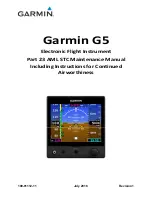Cirrus Perspective
™
by Garmin – Pilot’s Guide for the SR20/SR22SR22T
190-00820-08 Rev. A
580
ADDITIONAL FEATURES
SY
STEM
O
VER
VIEW
FLIGHT
INSTRUMENTS
EIS
AUDIO P
ANEL
& CNS
FLIGHT
MANA
GEMENT
HAZARD
AV
OID
ANCE
AFCS
ADDITIONAL FEA
TURES
APPENDICES
INDEX
UNUSUAL ATTITUDES
Unusual attitudes are displayed with red chevrons overlaid on the display indicating the direction to fly to
correct the unusual attitude condition. The display shows either a brown or blue colored bar at the top or
bottom of the screen to represent earth or sky. This is intended to prevent losing sight of the horizon during
extreme pitch attitudes.
Figure 8-116 Unusual Attitude Display
The blue colored bar is also displayed when terrain gradient is great enough to completely fill the display.
Blue Band
Figure 8-117 Blue Sky Bar with Full Display Terrain
Terrain
Completely
Fills Display
GDL 69/69A DATA LINK RECEIVER TROUBLESHOOTING
Some quick troubleshooting steps listed below can be performed to find the possible cause of a failure.
• Ensure the owner/operator of the aircraft in which the Data Link Receiver is installed has subscribed to Sirius
XM Radio Inc.
• Ensure the SiriusXM subscription has been activated
• Perform a quick check of the circuit breakers to ensure that power is applied to the Data Link Receiver
• Ensure that nothing is plugged into the Aux Audio In jack because this would prevent
SiriusXM radio from
being heard
Summary of Contents for Cirrus Perspective SR20
Page 1: ... Cirrus SR20 SR22 SR22T Integrated Avionics System Pilot s Guide ...
Page 2: ......
Page 655: ......