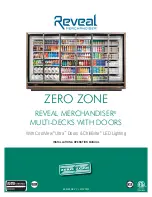Pilot’s Guide for the Cirrus SR2x with Cirrus Perspective by Garmin
190-00820-11 Rev. A
486
HAZARD AVOIDANCE
SY
STEM
O
VER
VIEW
FLIGHT
INSTRUMENTS
EIS
AUDIO P
ANEL
& CNS
FLIGHT
MANA
GEMENT
HAZARD
AV
OID
ANCE
AFCS
ADDITIONAL FEA
TURES
APPENDICES
INDEX
A test pattern of traffic symbols appears during the test, and a ‘TRAFFIC’ annunciation appears on the PFDs.
At the conclusion of the test, the system issues the voice alert “Traffic System Test”. If the test pattern is
displayed and the voice alert is heard, the system has passed the test.
Figure 6-198 Traffic Map Page with Test Mode Enabled
The pilot can select the volume of airspace in which non-threat and proximity traffic is displayed. TAs
occurring outside of these limits will always be shown.
Changing the altitude range:
1)
On the Traffic Map Page, select the
ALT MODE
Softkey.
2)
Press one of the following Softkeys:
•
ABOVE:
Displays non-threat and proximity traffic from 9000 feet above the aircraft to 2700 feet below the
aircraft. Typically used during climb phase of flight.
•
NORMAL:
Displays non-threat and proximity traffic from 2700 feet above the aircraft to 2700 feet below
the aircraft. Typically used during enroute phase of flight.
•
BELOW:
Displays non-threat and proximity traffic from 2700 feet above the aircraft to 9000 feet below the
aircraft. Typically used during descent phase of flight.
•
UNREST
(unrestricted)
:
All traffic is displayed from 9900 feet above and 9900 feet below the aircraft.
3)
To return to the Traffic Map Page, press the
BACK
Softkey.