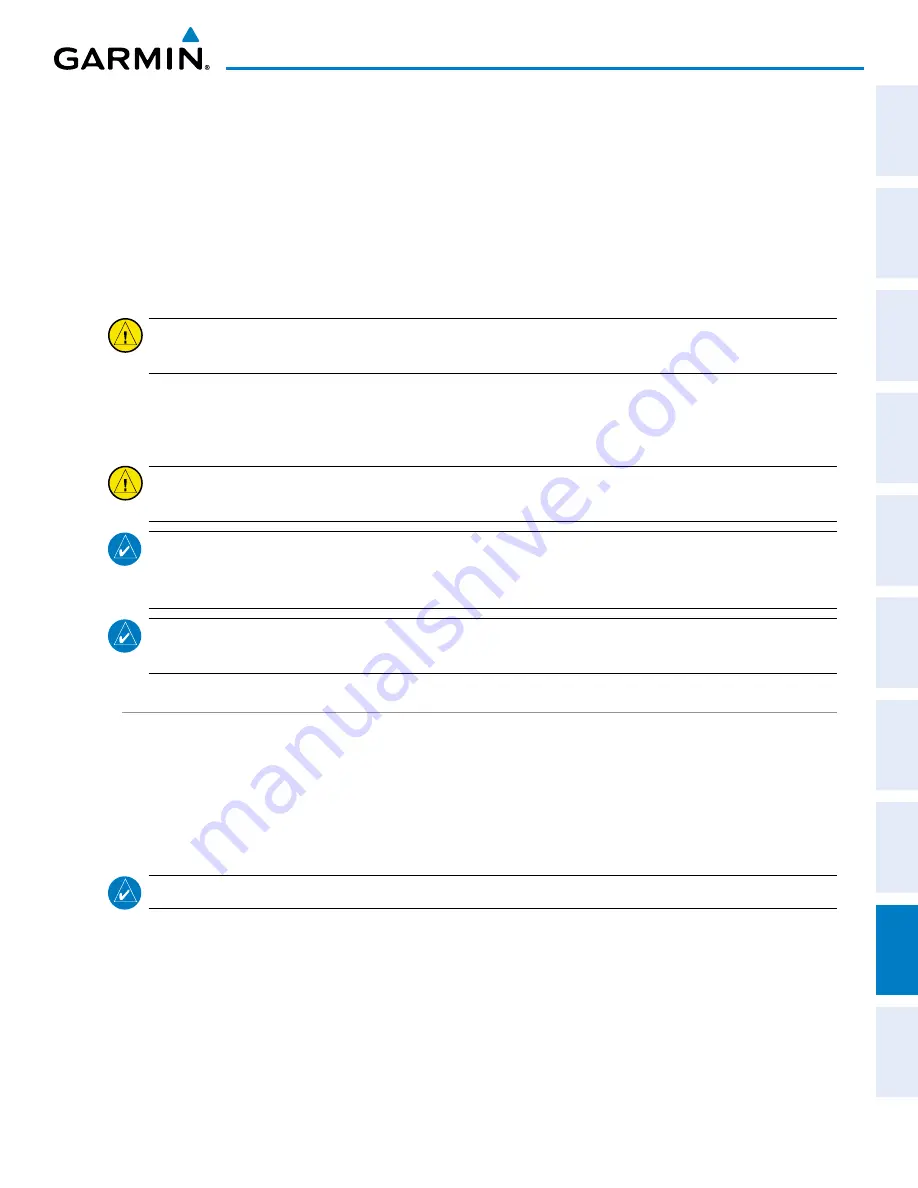
190-00820-11 Rev. A
Pilot’s Guide for the Cirrus SR2x with Cirrus Perspective by Garmin
SY
STEM
O
VER
VIEW
FLIGHT
INSTRUMENTS
EIS
AUDIO P
ANEL
& CNS
FLIGHT
MANA
GEMENT
HAZARD
AV
OID
ANCE
AFCS
ADDITIONAL
FEA
TURES
APPENDICES
INDEX
699
APPENDIX B
DATABASE MANAGEMENT
Database information is obtained from third party sources. Inaccuracies in the data may be discovered from
time to time. Garmin communicates this information by issuing a Database Alert. These notifications are available
on http://fly.garmin.com.
Garmin requests the flight crew report any observed discrepancies related to database information. These
discrepancies could come in the form of an incorrect procedure; incorrectly identified terrain, obstacles and fixes;
or any other displayed item used for navigation or communication in the air or on the ground. Go to http://fly.
garmin.com and select “Aviation Data Error Report”.
CAUTION:
Never disconnect power to the system when loading a database. Power interruption during the
database loading process could result in maintenance being required to reboot the system.
The system uses Secure Digital (SD) cards to load and store various types of data. For basic flight operations, SD
cards are required for database storage as well as Jeppesen navigation and ChartView database updates. Not all SD
cards are compatible with the Prodigy
®
system. Use only SD cards supplied by Garmin or the aircraft manufacturer.
CAUTION:
When downloading updates to the Jeppesen Navigation Database, copy the data to an SD card
other than a Garmin Supplemental Data Card. Otherwise, data corruption can occur.
NOTE:
When loading database updates, the ‘DB Mismatch’ message will be displayed until database
synchronization is complete, followed by turning system power off, then on. Synchronization can be
monitored on the AUX-SYSTEM STATUS Page.
NOTE:
Loading a database in the system prior to its effective date will result in the expiration date on the
Power-Up Page and the effective date on the AUX-System Status Page being displayed in amber.
JEPPESEN DATABASES
The Jeppesen navigation database is updated on a 28-day cycle. The ChartView database is updated on a
14-day cycle. If the ChartView database is not updated within 70 days of the expiration date, ChartView will
no longer function. Both of these databases are provided directly from Jeppesen.
The ChartView database should be copied to the Garmin supplied Supplemental Data Card which will reside
in the bottom card slot on the MFD. The navigation database must be installed from the Jeppesen or user
supplied SD data card. Contact Jeppesen (www.jeppesen.com) for subscription and update information.
NOTE:
After the navigation database is installed, the card may be removed.
Updating the active Jeppesen navigation database (not using the Dual Navigation Database or
Automatic Database Synchronization Features):
1)
With the system OFF, insert the SD card containing the new navigation database version into the top card slot of the
display (PFD1 or MFD) to be updated (label of SD card facing left).




































