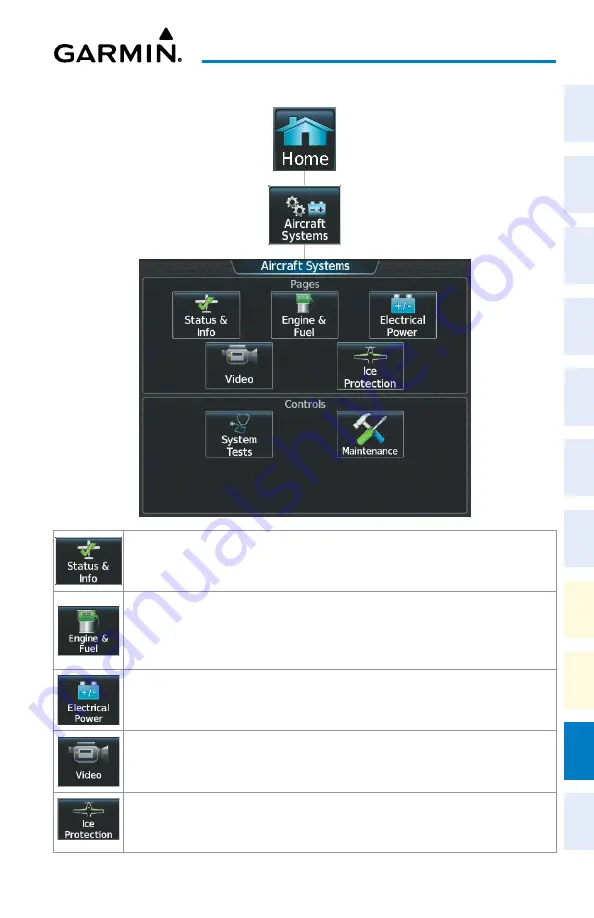
Cockpit Reference Guide for the Cirrus SR2x with Perspective Touch+ by Garmin
190-02954-01 Rev. A
Appendix
259
Flight
Instruments
EIS
Nav/Com/
XPDR/Audio
Flight
Management
Hazar
d
Avoidance
AFCS
Additional
Featur
es
Annun/Alerts
Appendix
Index
Flight
Instruments
EAS
Audio and
CNS
Flight
Management
Hazar
d
Avoidance
AFCS
Additional
Featur
es
Abnormal
Oper
ation
Annun/Alerts
Appendix
Index
‘Aircraft Systems’ Screen
Shows the ‘Status & Info’ Pane, with synoptic information about the aircraft doors, brakes,
oxygen and oil temperature. Also shows approximate values and parameters for certain
performance calculations.
Shows the ‘Engine & Fuel’ Pane, with information about fuel quantities, flow, valve, pump
states and other engine information (e.g. CHT/EGT, MAP, and MAT). When the
Engine &
Fuel
Button is touched, the
Lean Assist
Button will be displayed on the ‘Aircraft Systems’
Screen.
Shows the ‘Electrical Power’ Pane, with information about the batteries, alternators, and
electrical buses.
Shows the ‘Video’ Pane in the selected Display Pane. Provides controls for adjusting EVS
video on the display (brightness, contrast, saturation).
Shows the ‘Ice Protection’ Pane, with synoptic information about the ice protection system,
OAT, and pitot and AOA heat. When the
Ice Protection
Button is touched, the
IPS Left,
IPS Auto,
and
IPS Right
buttons will be displayed on the ‘Aircraft Systems’ Screen.












































