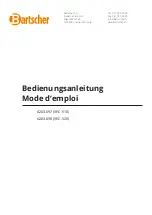Cockpit Reference Guide for the Cirrus SR2x with Perspective Touch+ by Garmin
190-02954-01 Rev. A
7
Flight
Instruments
EIS
Nav/Com/
XPDR/Audio
Flight
Management
Hazar
d
Avoidance
AFCS
Additional
Featur
es
Annun/Alerts
Appendix
Index
Flight Instruments
Flight
Instruments
EIS
Nav/Com/
XPDR/Audio
Flight
Management
Hazar
d
Avoidance
AFCS
Additional
Featur
es
Abnormal
Oper
ation
Annun/Alerts
Appendix
Index
Flight
Instruments
EIS
Nav/Com/
XPDR/Audio
Flight
Management
Hazar
d
Avoidance
AFCS
Additional
Featur
es
Abnormal
Oper
ation
Annun/Alerts
Appendix
Index
Flight
Instruments
EIS
Nav/Com/
XPDR/Audio
Flight
Management
Hazar
d
Avoidance
AFCS
Additional
Featur
es
Abnormal
Oper
ation
Annun/Alerts
Appendix
Index
Flight
Instruments
EAS
Audio and
CNS
Flight
Management
Hazar
d
Avoidance
AFCS
Additional
Featur
es
Abnormal
Oper
ation
Annun/Alerts
Appendix
Index
2)
Touch the
Option 1
Button to display direction arrows with headwind and crosswind
components or touch the
Option 2
Button to display wind direction arrow and speed.
Or
:
1)
Press the
PFD Settings
Softkey.
2)
Press the
Other PFD Settings
Softkey.
3)
Press the
Wind
Softkey.
4)
Press desired wind option softkey (
ñ
DEG KT,
£ñ
KT,
or
Off
) to change how wind data
is displayed.
TIMER
Setting the Timer:
1)
From PFW Home, touch the
Timers
Button.
2)
Touch an existing timer button or
Add Timer
Button.
3)
Input the desired time using the numeric keypad, then touch the
Enter
Button or push
the upper knob.
4)
Touch the
Up
or
Down
Button.
5)
To start timer, touch the
Start
Button. When the timer is active, the button changes to a
Stop
Button.
6)
To stop the timer, touch the
Stop
Button.
7)
To reset the timer, touch the
Reset
Button.
PFD ANNUNCIATIONS AND ALERTING FUNCTIONS
MINIMUM ALTITUDE ALERTING
Setting the Minimum Descent Altitude/Decision Height (MDA/DH) Bug:
1)
From PFW Home, touch
Minimums
.
Or
:
From MFW Home, touch
Utilities > Minimums.
2)
On the Minimums Screen, touch the
Minimums
Button.
3)
To set the MDA/DH bug, touch the
Baro, or Temp Comp
Buttons. To disable Minimums,
touch the
Off
Button.
4)
If
Temp Comp
was selected, and the destination temperature was not entered previously,
the Destination Temp Screen appears. Enter the destination temperature using the
keypad or large and small knobs, then touch the
Enter
Button or push the small upper
knob. If the temperature is negative, touch the ± Button if necessary in order to place a
minus sign in front of the temperature datafield.
5)
Enter the MDA/DH altitude using the keypad or the large/small upper knob. When
finished, touch the
Enter
Button or push the small upper knob.