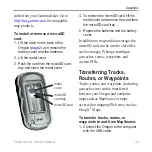Oregon Series Owner’s Manual
Customizing the Oregon
Off course Alarm
—set an alarm
to sound when you are a specified
distance off course.
Deep Water
—set an alarm to sound
when you enter an area of water that
is too deep.
Shallow Water
—set an alarm to
sound when you enter an area that is
too shallow.
Time Setup
On the Main Menu, touch
Setup
>
Time
.
Time Format
—select a 12-hour or 24-
hour format.
Time Zone
—select the time zone for
your location.
Daylight Saving Time
—select
Yes
to
use Daylight Saving Time,
No
to ignore
it, or
Automatic
to automatically turn on
and off Daylight Saving Time.
•
•
•
Units Setup
On the Main Menu, touch
Setup
>
Units
.
Distance/Speed
—select distance and
speed units.
Elevation (Vert. Speed)
—select
elevation and vertical speed units.
Depth
—select depth units in feet,
fathoms, or meters for marine use.
Temperature
—select water temperature
in degrees Celsius or degrees Fahrenheit.
Pressure
—select barometric pressure
units in inches (Hg), millibars, or
hectopascals.
Position Format
Use the default settings unless you are
using a map or chart that specifies a
different position format. On the Main
Menu, touch
Setup
>
Position Format
.
Summary of Contents for Colorado 400t
Page 1: ...Oregon series owner s manual...
Page 47: ......