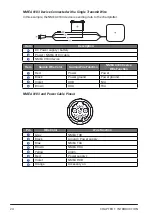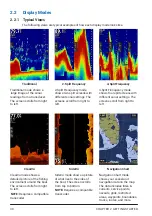1.6
Cable and Connection Considerations
21
• The port labeled NMEA 2000 is used to connect the device to an NMEA 2000 network.
• If you are installing a NMEA 2000 power cable, you must connect it to the boat ignition
switch or through another in-line switch. NMEA 2000 devices will drain your battery if
the NMEA 2000 power cable is connected to the battery directly.
• This device can connect to a NMEA 2000 network on your boat to share data from
NMEA 2000 compatible devices such as a GPS antenna or a VHF radio. The included
NMEA 2000 cables and connectors allow you to connect the device to your existing
NMEA 2000 network. If you do not have an existing NMEA 2000 network you can
create a basic one using cables from Garmin.
• If you are unfamiliar with NMEA 2000, you should read the “NMEA 2000 Network
Fundamentals” chapter of the Technical Reference for NMEA 2000 Products. You can
find this document using the “Manuals” link on the product page for your device at
Item
Description
NMEA 2000 compatible Garmin device
GPS antenna
Ignition or in-line switch
NMEA 2000 power cable
NMEA 2000 drop cable
12 VDC power source
NMEA 2000 terminator or backbone cable
NMEA 2000 T-connector
NMEA 2000 terminator or backbone cable
1.6.7 NMEA 0183 Connection Considerations
• There is one internal NMEA 0183 input port (RX port) and one internal NMEA 0183
output port (TX port) on the included NMEA 0183 data cable. You can connect one
NMEA 0183 device to the internal RX port to input data to this Garmin device, and
you can connect up to three NMEA 0183 devices in parallel to the internal TX port to
receive data output by this Garmin device.
• See the installation instructions for the NMEA 0183 device to identify the transmit
(TX) and receive (RX) wires.
Summary of Contents for CS 1522
Page 1: ...CS 1522 Professional Fishfinder Owner s Manual...
Page 44: ...CHAPTER 2 GETTING STARTED 42...
Page 72: ...CHAPTER 5 APPENDICES 70...
Page 73: ......