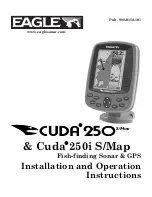3.4 Alarms
49
3.4.5 Setting Fish Alarms
The fish alarm will sound when fish of different sizes are detected.
Select
Fish
and choose one of the settings:
• Select
Off
to turn the alarm off.
•
sets the alarm off when fish of all sizes are detected.
•
sets the alarm off when medium or large fish are detected.
•
sets the alarm off only when large fish are detected.
3.4.6 Setting Collision Alarms
The collision alarm will sound if an AIS target is on a collision course with your boat.
Turning Collision Alarms On/Off
Select
Collision Alarm
>
Collision Alarm
and choose one of the settings:
• Select
On
to turn the alarm on.
• Select
Off
to turn the alarm off until you restart the device.
• Select
Always Off
to keep the alarm turned off until manually turned back on.
Adjusting Alarm Sensitivity
• Select
Collision Alarm
>
Range
to select a collision alarm range (from 500 feet to 10
miles). The collision alarm will sound when the target on a collision course comes
within the selected range.
• Select
Collision Alarm
>
Time To
to select a collision alarm time (from 15 seconds to
24 minutes). The collision alarm will sound when the target on a collision course is
expected to collide with your boat within the selected time.
3.4.7 Setting Up Boundaries
You can set up custom boundaries that alert you if your boat or other vessels enter or exit
a boundary.
Select
Boundaries
to open a list of boundaries.
180
210
150
Available Boundaries: 93/100
Color
Name
Display
Alarm
Dist�/Brg�
Boundaries
AREA 002
Review
Show All
Hide All
Back
<<
New
AREA 001
CIRCLE 001
CIRCLE 002
LINE 001
LINE 002
LINE 003
Hide
Show
Hide
Hide
Hide
Show
Hide
Off
On
Off
Off
Off
On
Off
Adding a Boundary
1
Select
New
to add a new boundary.
• Select
Line
to draw a linear boundary.
• Select
Area
to draw a polygonal boundary area.
• Select
Circle
to draw a circular boundary area.
2
Use the control pad to move the cursor to the first point, or the center of the circle.
3
Press
[SELECT]
>
Add Point
/
Set Center
to confirm the position.
Summary of Contents for CS 1522
Page 1: ...CS 1522 Professional Fishfinder Owner s Manual...
Page 44: ...CHAPTER 2 GETTING STARTED 42...
Page 72: ...CHAPTER 5 APPENDICES 70...
Page 73: ......