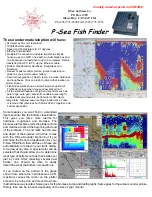CHAPTER 3 MENU AND SETTINGS
60
3.11.3 Communications Settings
Press
[MENU]
>
Communications
to adjust marine network settings.
Menu
Settings
Communications
Communications
Preferences
NMEA 2000 Setup
Marine Network
>
System
My Vessel
Data Management
Installation
NMEA 0183 Setup
>
• Select
NMEA 0183 Setup
to change NMEA 0183 port and device settings.
• Select
NMEA 2000 Setup
to change NMEA 2000 device settings.
• Select
Marine Network
to rename devices connected to the network.
3.11.4 My Vessel Settings
Press
[MENU]
>
My Vessel
to adjust your vessel’s settings, such as anchor height and
fuel capacity.
Menu
Settings
My Vessel
My Vessel
System
Temperature Offset
0.0
106
>
Calibrate Water Speed
Fuel Capacity
Communications
Preferences
Data Management
Installation
Depth and Anchoring
F
gal
>
3.11.5 Data Management
Press
[MENU]
>
Data Management
to edit and retrieve stored data.
Menu
Settings
Data Management
Data Management
System
Owner’s Manual
Communications
Preferences
My Vessel
Installation
User Data
>
• Select
User Data
to transfer or delete user data, such as waypoints, routes, and tracks.
• Select
Owner’s Manual
>
Open
to read the manual on the device.
Summary of Contents for CS 1522
Page 1: ...CS 1522 Professional Fishfinder Owner s Manual...
Page 44: ...CHAPTER 2 GETTING STARTED 42...
Page 72: ...CHAPTER 5 APPENDICES 70...
Page 73: ......