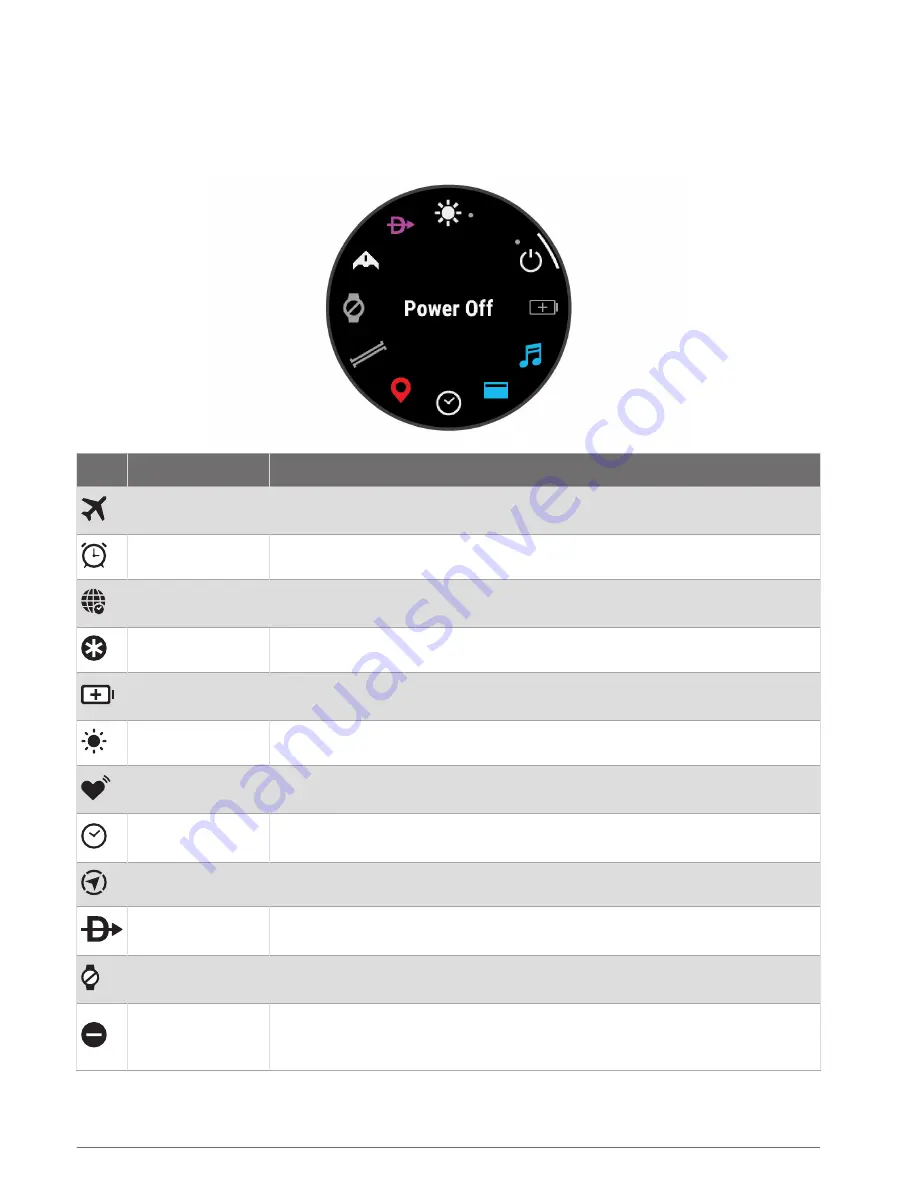
Controls
The controls menu lets you quickly access watch features and options. You can add, reorder, and remove the
options in the controls menu (
Customizing the Controls Menu, page 70
).
From any screen, hold LIGHT.
Icon
Name
Description
Airplane Mode
Select to enable or disable airplane mode to turn off all wireless communica
tions.
Alarm Clock
Select to add or edit an alarm (
).
Alt. Time Zones
Select to view the current time of day in additional time zones (
).
Assistance
Select to send an assistance request (
Requesting Assistance, page 98
).
Battery Saver
Select to enable or disable the battery saver feature (
).
Brightness
Select to adjust the screen brightness (
Changing the Screen Settings, page 110
).
Broadcast Heart
Rate
Select to turn on heart rate broadcasting to a paired device (
).
Clocks
Select to open the Clocks app to set an alarm, timer, stopwatch, or view alternate
time zones (
).
Compass
Select to open the compass screen.
Direct-To
Select to search for an airport by its identifier, view the nearest waypoints, or view
your favorite airport.
Display
Turns off the screen for alerts, gestures, and Always On Display mode (
).
Do Not Disturb
Select to enable or disable do not disturb mode to dim the screen and disable
alerts and notifications. For example, you can use this mode while watching a
movie.
68
Appearance
Summary of Contents for D2 MACH 1
Page 1: ...D2 MACH1 Owner sManual ...
Page 8: ......
Page 145: ......
Page 146: ...support garmin com GUID 85E8D94D E009 4EDD A980 C9EE59C1F323 v1 March 2022 ...
















































