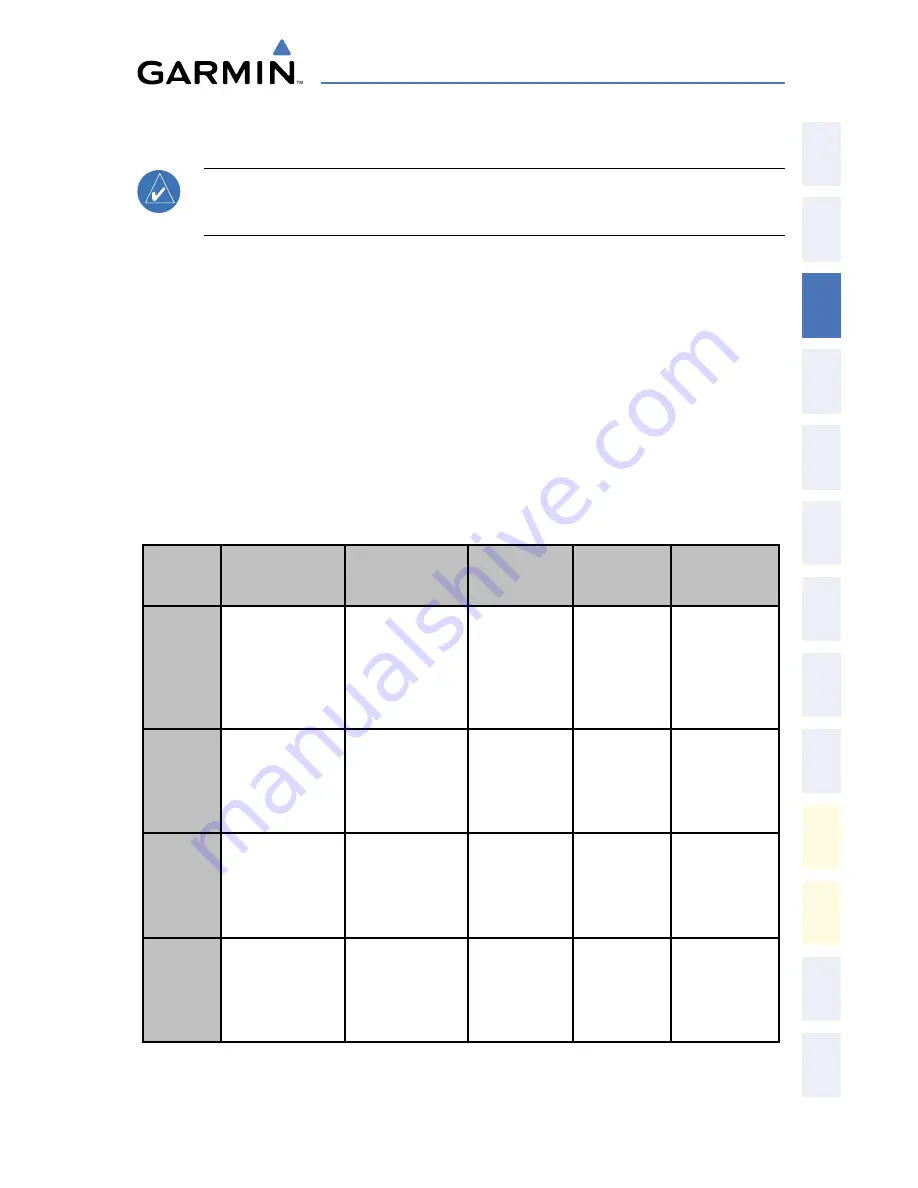
Garmin G1000 Cockpit Reference Guide for the DA42
190-00406-06 Rev. A
11
Nav/Com/XPDR/Audio Panel
Fli
gh
t
In
str
um
en
ts
EIS
N
av
/C
om
/
XP
D
R/A
ud
io
A
FC
S
G
PS
N
av
Fli
gh
t
Pla
nn
in
g
Pro
ce
du
re
s
H
az
ard
Av
oid
an
ce
A
dd
itio
na
l
Fe
atu
re
s
A
bn
or
m
al
O
pe
ra
tio
n
A
nn
un
/
A
le
rts
A
pp
en
dix
In
de
x
DIGITAL CLEARANCE RECORDER AND PLAYER
NOTE:
Only the audio for the selected
COM MIC
Key is recorded. Audio is
not recorded for COM3 MIC.
• Pressing the
PLAY
Key once plays the latest recorded memory block, then returns
to normal operation.
• Pressing the
MKR/MUTE
Key while playing a memory block stops play.
• Pressing the
PLAY
Key during play begins playing the previously recorded
memory block. Each subsequent press of the
PLAY
Key begins playing the next
previously recorded block.
INTERCOM SYSTEM (ICS) ISOLATION
Press the
PILOT
and/or
COPLT
Key to select those isolated from hearing the Nav/
Com radios and music.
Mode
PILOT KEY
ANNUNCIATOR
COPLT KEY
ANNUNCIATOR
Pilot Hears
Copilot
Hears
Passenger
Hears
ALL
OFF
OFF
Selected
radios; pilot;
copilot;
passengers;
music
Selected
radios; pilot;
copilot;
passengers;
music
Selected
radios; pilot;
copilot;
passengers;
music
PILOT
ON
OFF
Selected
radios; pilot
Copilot;
passengers;
music
Copilot;
passengers;
music
COPILOT
OFF
ON
Selected
radios; pilot;
passengers;
music
Copilot
Selected
radios; pilot;
passengers;
music
CREW
ON
ON
Selected
radios; pilot;
copilot
Selected
radios; pilot;
copilot
Passengers;
music
Summary of Contents for DA42 G1000
Page 1: ...G1000 Integrated Flight Deck Cockpit Reference Guide for the DA42...
Page 2: ......
Page 4: ......
Page 95: ......































