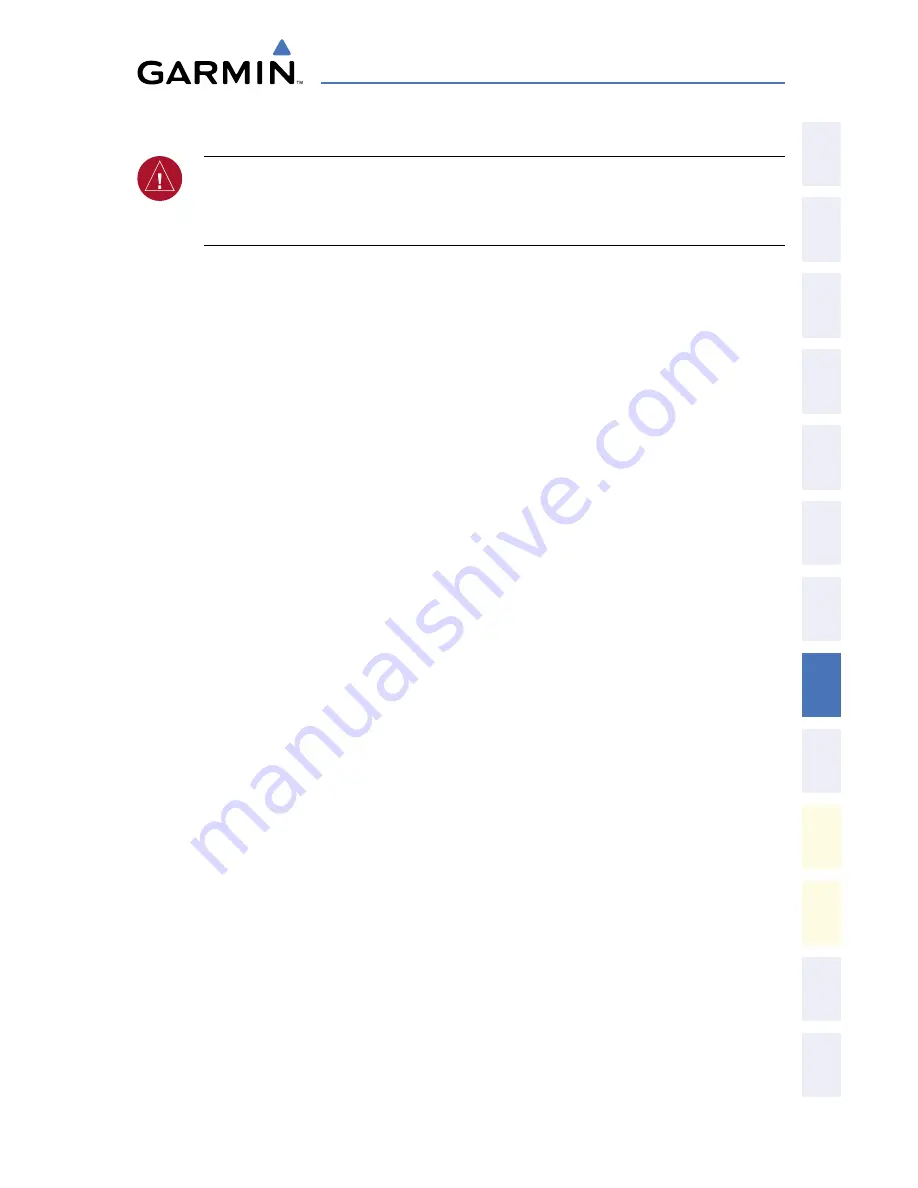
Garmin G1000 Cockpit Reference Guide for the DA42
190-00406-06 Rev. A
37
Hazard Avoidance
Fli
gh
t
In
str
um
en
ts
EIS
N
av
/C
om
/
XP
D
R/A
ud
io
A
FC
S
G
PS
N
av
Fli
gh
t
Pla
nn
in
g
Pro
ce
du
re
s
H
az
ard
Av
oid
an
ce
A
dd
itio
na
l
Fe
atu
re
s
A
bn
or
m
al
O
pe
ra
tio
n
A
nn
un
/
A
le
rts
A
pp
en
dix
In
de
x
XM WEATHER (OPTIONAL)
WARNING:
Use of XM weather for hazardous weather penetration is not
recommended. Weather information provided by XM Radio Service is
approved only for weather avoidance, not penetration.
Displaying XM Weather on the Navigation Map Page
1)
Press the
MAP
Softkey.
2)
Press the
NEXRAD
or
XM LTNG
Softkey to display the desired weather.
Press the applicable softkey again to remove weather data from the
Navigation Map Page.
Display METAR and TAF information on the Airport Information Page
1)
Turn the large
FMS
Knob to select the WPT Page Group.
2)
Turn the small
FMS
Knob to select the Airport Information Page.
3)
Press the
WX
Softkey to display METAR and TAF text (METAR and TAF
information is updated every 12 minutes).
Displaying Weather on the Weather Data Link Page
1)
Turn the large
FMS
Knob to select the Map Page Group.
2)
Turn the small
FMS
Knob to select the Weather Data Link Page.
3)
Press the available softkeys to select the desired XM weather product.
4)
Press the
LEGEND
Softkey to view the legends for the selected products. If
necessary, turn either
FMS
Knob to scroll through the list. Press the small
FMS
Knob or the
ENT
Key to return to the map.
Map Panning Information – Weather Data Link Page
1)
Push in the
Joystick
to display the panning arrow.
2)
Move the
Joystick
to place the panning arrow on AIRMETs, TFRs, METARs,
or SIGMETs.
3)
Press the
ENT
Key to display pertinent information for the selected product.
Note that pressing the
ENT
Key when panning over an AIRMET or a
SIGMET displays an information box that shows the text of the report.
Panning over an airport with METAR information does not display more
information but allows the user to press the
ENT
Key and select that
Summary of Contents for DA42 G1000
Page 1: ...G1000 Integrated Flight Deck Cockpit Reference Guide for the DA42...
Page 2: ......
Page 4: ......
Page 95: ......


































