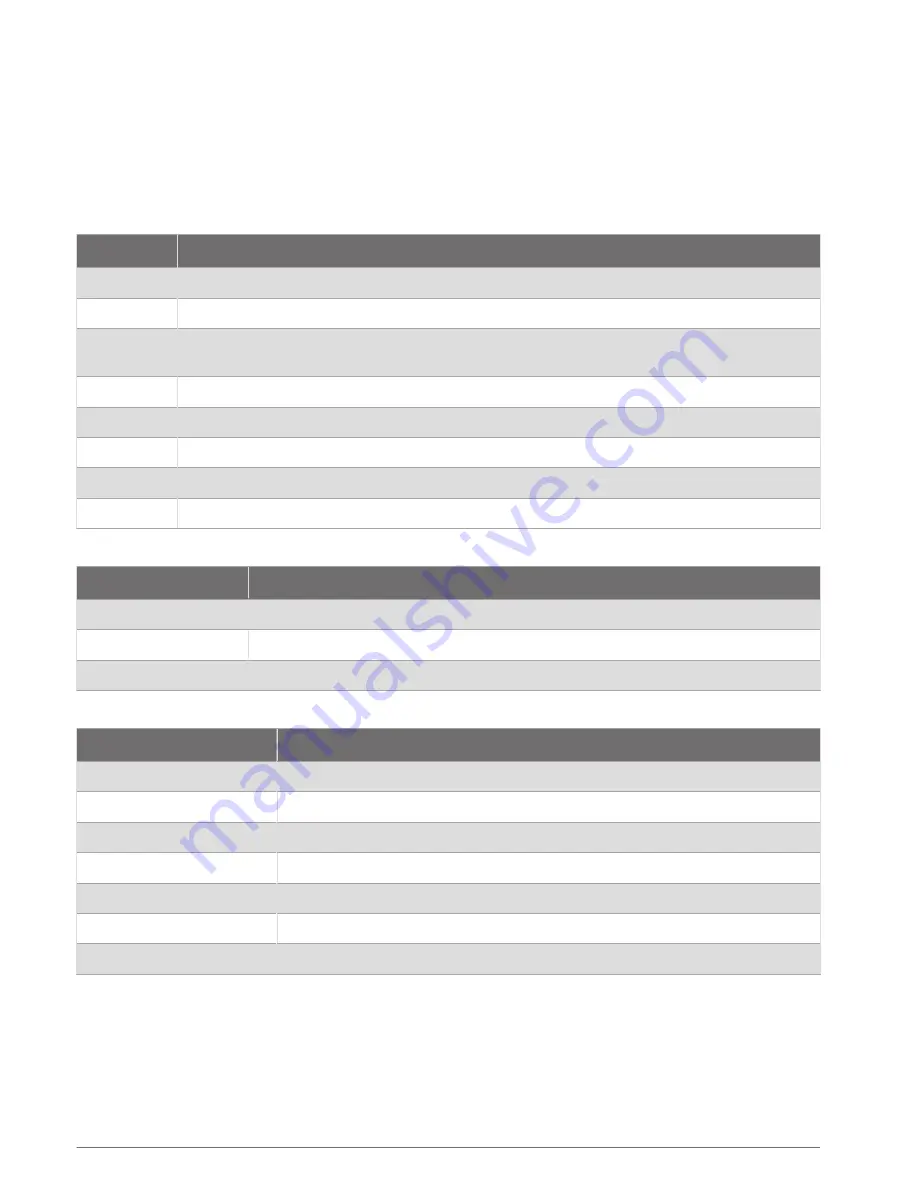
Appendix
Data Fields
NOTE: Not all data fields are available for all activity types. Some data fields require ANT+ or Bluetooth
accessories to display data. Some data fields appear in more than one category on the watch.
TIP: You can also customize the data fields from the watch settings in the Garmin Connect app.
Cadence Fields
Name
Description
Avg. Cadence Cycling. The average cadence for the current activity.
Avg. Cadence Running. The average cadence for the current activity.
Cadence
Cycling. The number of revolutions of the crank arm. Your device must be connected to a
cadence accessory for this data to appear.
Cadence
Running. The steps per minute (right and left).
Lap Cadence Cycling. The average cadence for the current lap.
Lap Cadence Running. The average cadence for the current lap.
Last Lap Cad. Cycling. The average cadence for the last completed lap.
Last Lap Cad. Running. The average cadence for the last completed lap.
Compass Fields
Name
Description
Compass Hdg.
The direction you are moving based on the compass.
GPS Heading
The direction you are moving based on GPS.
Heading
The direction you are moving.
Distance Fields
Name
Description
Distance
The distance traveled for the current track or activity.
Int. Distance
The distance traveled for the current interval.
Lap Distance
The distance traveled for the current lap.
Last Lap Dist.
The distance traveled for the last completed lap.
Last Move Distance
The distance traveled for the last completed move.
Move Distance
The distance traveled for the current move.
Nautical Dist
The distance traveled in nautical meters or nautical feet.
Appendix
103
















































