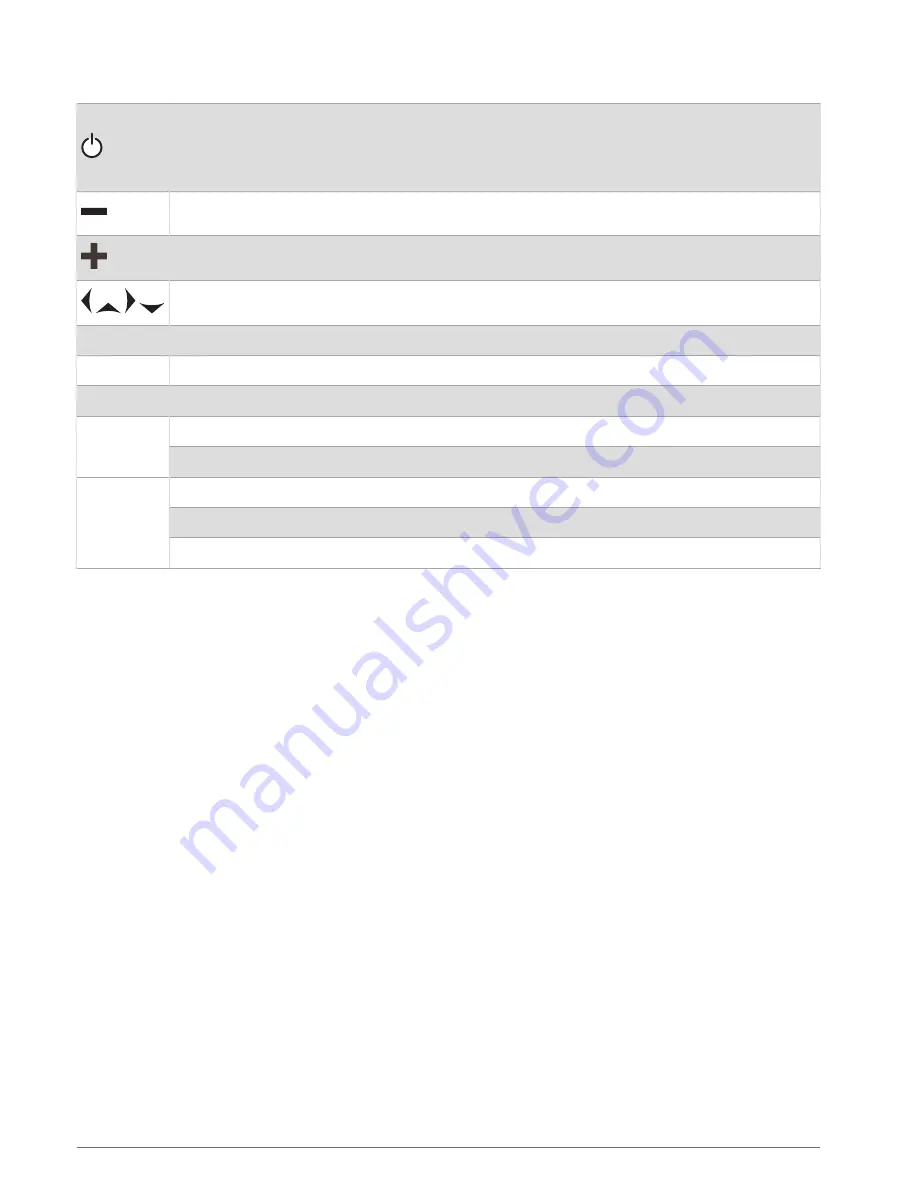
Device Keys
Turns on and off the device when held.
Opens a shortcut menu to backlight, color mode, and sonar transmission when quickly pressed
and released.
Scrolls through the brightness levels when pressed repeatedly.
Zooms out of a chart or view.
Zooms in to a chart or view.
Scrolls, highlights options, and moves the cursor.
SELECT
Acknowledges messages and selects options.
BACK
Returns to the previous screen.
MARK
Saves the present location as a waypoint.
HOME
Returns to the Home screen.
Takes a screenshot when held.
MENU
Opens a menu of options for the page, when applicable.
Closes a menu, when applicable.
Takes a screenshot when held.
2
Introduction










































