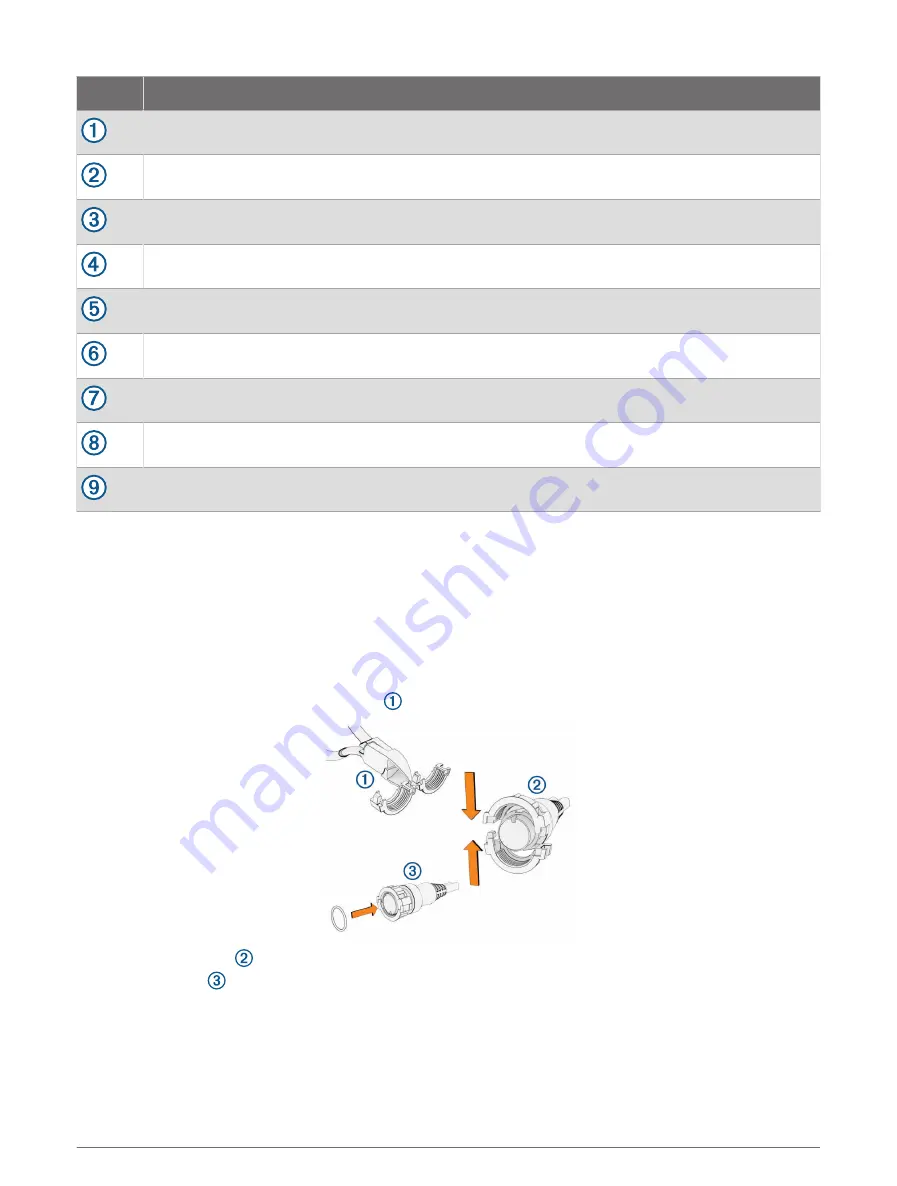
Item
Description
ECHOMAP UHD2 6/7/9 sv device
GPS antenna or other NMEA 2000 device
Ignition or in-line switch
NMEA 2000 power cable
NMEA 2000 drop cable
12 Vdc power source
NMEA 2000 female terminator or backbone extension cable
NMEA 2000 T-connector
NMEA 2000 male terminator or backbone extension cable
Connecting Devices Wirelessly to Share User Data and Sonar
You can connect two ECHOMAP UHD2 devices wirelessly to share user data and sonar.
See your Owner's Manual for more information.
Installing Locking Rings on the Cables
To help make the cable-routing process easier, some locking rings are packaged separately from the cables.
When installing a cable that does not have a locking ring installed at the factory, you must install the split-collar
locking ring on the cable to ensure a tight connection.
1 Separate the two halves of the locking ring .
2 Align the two halves of the locking ring over the cable and snap them together.
3 Insert the O-ring into the end of the connector.
4 After connecting the cable to the port, turn the locking ring clockwise to tighten it.
9
































