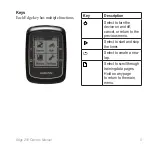Edge 200 Owner’s Manual
7
Back to Start
You can navigate back to the start of
your ride. The timer must be on to use
back to start.
1. Select
Ride
>
Start
.
2. After completing your ride, select
.
3. Select
Back to Start
>
Start
.
Using Free Software
Garmin Connect is web-based software
for storing and analyzing your ride
data.
1. Go to
2. Follow the on-screen instructions.
Courses
Courses allow you to train using a
previously recorded activity. You can
follow the course trying to match or
exceed previously set goals.
Garmin recommends that you use
Garmin Connect (
) to create
courses. You can then transfer the
courses to your Edge.
Creating a Course with Your
Edge
Before you can create a course, you
must have history with GPS track data
saved to the Edge.
1. Select
Courses
.
2. Select a ride >
Create
.
Starting a Course
You must have saved a course to start
a course.
1. Select
Courses
.
2. Select a course from the list >
Start
.