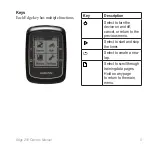8
Edge 200 Owner’s Manual
History
The Edge can save at least 130
hours of ride data with typical use.
When the Edge memory is full, a
message appears. The Edge does not
automatically delete or overwrite your
history. See
to learn how to
delete history.
Upload your history (
Garmin Connect periodically to keep
track of all of your ride data.
History includes time, distance,
calories, average speed, maximum
speed, ascent and descent, and detailed
lap information.
NOTE
: History is not recorded while
the timer is stopped or paused.
Viewing History
1. Select
History
.
2. Select an option:
•
Last Ride
•
Longest Ride
•
Fastest Ride
•
All Rides
•
Odometer
3. Use ▲ and ▼ to scroll through
your activities.
NOTE:
To see lap data, select
Options
>
Laps
.
Transferring History to
Your Computer
1. Connect the USB cable to a USB
port on your computer.
2. Pull up the weather cap from the
mini-USB port
➊
.