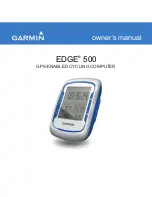Edge 500 Owner’s Manual
Getting Started
Transferring History to
Your Computer
1. Connect the USB cable to an
available USB port on your
computer.
2. Pull up the weather cap from the
mini-USB port.
Mini-USB port
under weather cap
3. Plug the small end of the USB
cable into the mini-USB port.
4. Open Garmin Connect
(
http://connect.garmin.com
), or
open Garmin Training Center.
5. Follow the instructions included
with the software.
Summary of Contents for EDGE 500
Page 1: ...EDGE 500 GPS ENABLED CYCLING COMPUTER...
Page 16: ...EDGE 500 GPS ENABLED CYCLING COMPUTER owner s manual...
Page 74: ......
Page 78: ......
Page 79: ...Need help Learn here www garmin com learningcenter...