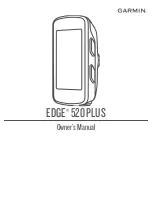2
Place the rubber disk
À
on the back of the bike mount.
The rubber tabs align with the back of the bike mount so it
stays in place.
3
Place the bike mount on the bike stem.
4
Attach the bike mount securely using the two bands
Á
.
5
Align the tabs on the back of the device with the bike mount
notches
Â
.
6
Press down slightly and turn the device clockwise until it
locks into place.
Installing the Out-Front Mount
1
Select a secure location to mount the Edge device where it
does not interfere with the safe operation of your bike.
2
Use the hex key to remove the screw
À
from the handlebar
connector
Á
.
3
Place the rubber pad around the handlebar:
• If the handlebar diameter is 25.4 mm, use the thicker pad.
• If the handlebar diameter is 31.8 mm, use the thinner pad.
4
Place the handlebar connector around the rubber pad.
5
Replace and tighten the screw.
NOTE:
Garmin
®
recommends tightening the screw so the
mount is secure, with a maximum torque specification of
7 lbf-in. (0.8 N-m). You should check the tightness of the
screw periodically.
6
Align the tabs on the back of the Edge device with the bike
mount notches
Â
.
7
Press down slightly and turn the Edge device clockwise until
it locks into place.
Releasing the Edge
1
Turn the Edge clockwise to unlock the device.
2
Lift the Edge off the mount.
Installing the Mountain Bike Mount
1
Select a secure location to mount the Edge device where it
does not interfere with the safe operation of your bike.
2
Use the 3 mm hex key to remove the screw
À
from the
handlebar connector
Á
.
3
Select an option:
• If the handlebar diameter is 25.4 mm, place the thicker
pad around the handlebar.
• If the handlebar diameter is 31.8 mm, place the thinner
pad around the handlebar.
• If the handlebar diameter is 35 mm, do not use a rubber
pad.
4
Place the handlebar connector around the handlebar, so that
the mount arm is above the bike stem.
5
Use the 3 mm hex key to loosen the screw
Â
on the mount
arm, position the mount arm, and tighten the screw.
NOTE:
Garmin recommends tightening the screw so the
mount arm is secure, with a maximum torque specification of
20 lbf-in. (2.26 N-m). You should check the tightness of the
screw periodically.
2
Introduction
Summary of Contents for EDGE 520 PLUS
Page 1: ...EDGE 520PLUS Owner sManual...
Page 29: ......
Page 30: ...support garmin com May 2018 190 02424 00_0A...
Page 44: ...DUPLQ WG RU LWV VXEVLGLDULHV ZZZ JDUPLQ FRP VXSSRUW...
Page 50: ...CD June 2014 190 01583 92_0A Printed in Taiwan...
Page 51: ...wwwo garmino com HRMcare 2014 Garm1 n 0 Ltd or its subsidiaries...
Page 56: ......
Page 57: ...2016 Garmin Ltd or its subsidiaries Printed in Taiwan March 2018 190 00720 9G_OC...