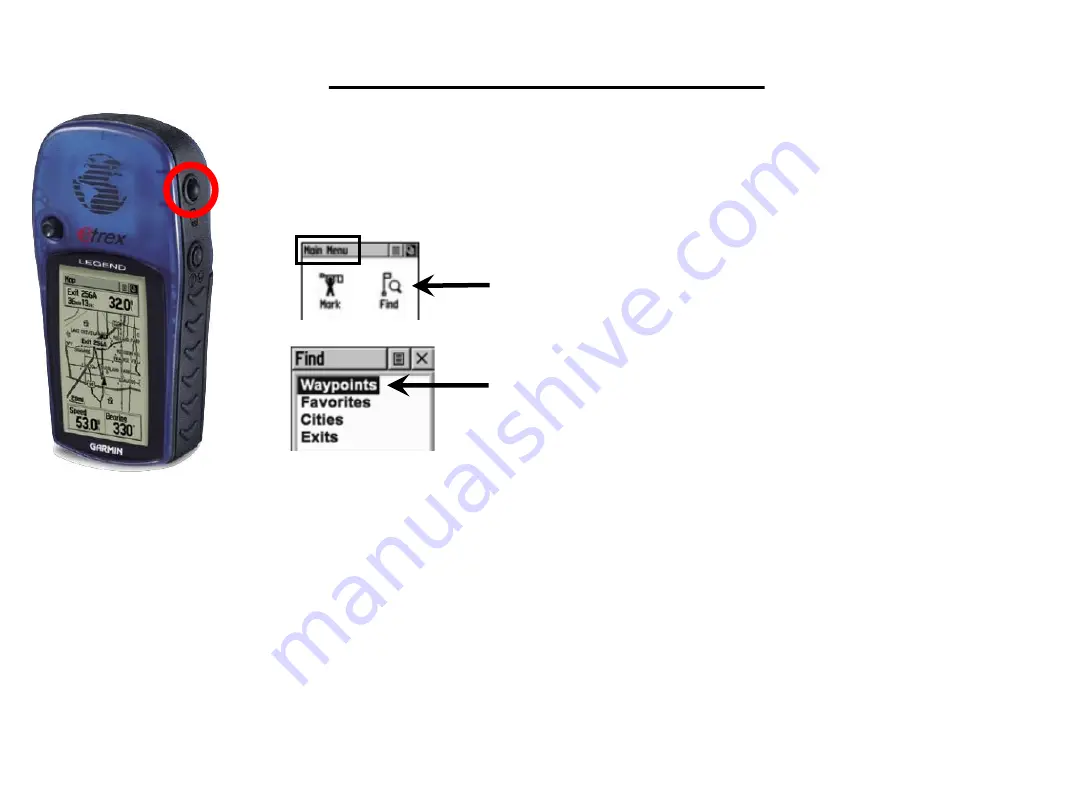
•
After saving a waypoint, click the page button
(circled in red) until you get the Main Menu page:
How to Navigate to a Waypoint, Part 1
1)
Click on ‘Find’
2)
Click on ‘Waypoints’
3) Another window will pop-up, if choose ‘Nearest’, it will return a list of
points in order of how close they are to your current location. If choose
‘By Name’, it will return a list of points that you can search through. To
search by name, toggle so the field under ‘Waypoints’ is highlighted,
push toggle in, enter name.
4) Once find point need, toggle so point name is highlighted, push toggle
in. Click ‘Goto’ on new screen that pops-up.
eTrex Legend









































