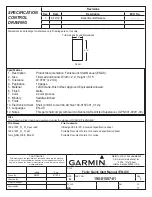when finding your way back to camp or the trail
head.
1
Select the Orange key.
2
Select Tracks > Current > TracBack.
Your current location
, track to follow
, and end point
appear on the map.
Stopping Navigation
1
Select the Orange key.
2
Select Stop Nav..
Setting Alerts
You can set the device to alert you in many
different situations where your awareness of
the surrounding conditions or other data is
important. For example, you can set the device
to alert you when you reach a specified
elevation.
1
Select the Orange key.
2
Select Alerts.
3
Follow the on-screen instructions.
11
Summary of Contents for fenix
Page 6: ...2 Select 3 Select 4 Select 5...
Page 16: ......