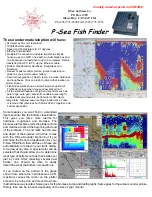7
Fishfinder 300C Installation Instructions
(Red) + Vdc
(Black) Ground
(Blue) NMEA 0183 OUT
(Yellow) Alarm Low
To transducer
RXD +
RXD -
dc power source
NMEA device
(optional)
Alarm relay (optional)
100 ma maximum coil current
Fishfinder 300C Wiring Diagram
Connecting to a NMEA device
You can connect the Fishfinder 300C to additional NMEA 0183-compatible electronic equipment, such as a Garmin GPS (Global Positioning
System) device. If equipped with a capable transducer, the Fishfinder 300C can send depth, temperature, and speed information. Refer to the
Fishfinder 300C wiring diagram for connecting the Fishfinder 300C to NMEA 0183-compatible devices.
To install the wiring harness to a GPS or other NMEA 0183 device:
1. Follow the instructions in
Step 4: Install the Wiring Harness
on
. For Garmin units, the ground (black) wires serve as NMEA
ground and must be attached together or on the same terminal. Refer to the wiring diagram of your GPS or NMEA 0183 device for wire
identification.
2. Connect the blue (NMEA 0183-OUT) wire from the Fishfinder 300C to the NMEA 0183-IN wire on the wiring harness of the other NMEA
0183 device.
3. Turn on the Fishfinder 300C
NMEA Output
setting. (From the Home screen, select
Configure
>
System
>
NMEA Output
>
On
.)
4. Configure the other NMEA 0183 device according to the manufacturer's instructions.
Interfacing with NMEA
The Fishfinder 300C allows for NMEA 0183 Version 3.01 output with a compatible GPS or navigation device. You must set NMEA Output to
On to send data.
The Fishfinder 300C sends the SDDBT, SDDPT, SDMTW, SDVHW, SDWPL sentences in NMEA 0183 Version 3.01 output.