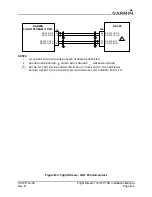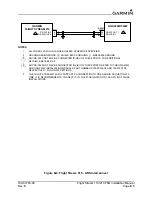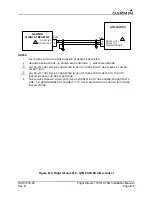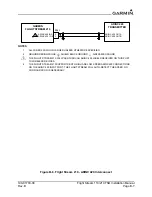Reviews:
No comments
Related manuals for Flight Stream 110/210

KX-TDA0490
Brand: Panasonic Pages: 72

ECL Comfort 110
Brand: Danfoss Pages: 8

OA5305-13maw-EU
Brand: Alcatel Pages: 4

MediaPack 114
Brand: AudioCodes Pages: 5

Wi-Point 3G
Brand: Digi Pages: 6

WizFi630S
Brand: Wiznet Pages: 41

StorNext G300 R520
Brand: Quantum Pages: 52

HG635
Brand: Huawei Pages: 28

HG633
Brand: Huawei Pages: 12

L4500C
Brand: Bticino Pages: 4

lpnGate LoRaWAN
Brand: LPN Plant Pages: 20

4801
Brand: PR Elecronics Pages: 24

PK5001A
Brand: ActionTec Pages: 6

AY-Q65
Brand: Rosslare Pages: 28

AC-525
Brand: Rosslare Pages: 52

Asycube CC-Link Gateway
Brand: Asyril Pages: 21

DG Gateway
Brand: DICOM GRID Pages: 23

460BCPBS
Brand: RTA Pages: 74