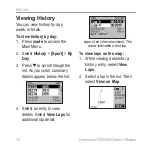Forerunner
®
205/305 Owner’s Manual
27
T
RAINING
If you stray away from the course,
the Forerunner displays an “Off
Course” message. The gray
triangle continues on the course
without you.
To end a course manually:
1. Press
mode
to access the
Main Menu.
2. Select
Training
>
Stop
Course
.
To edit a course name:
1. Press
mode
to access the
Main Menu. Then select
Training
>
Courses
.
2. Select the course you want
to rename. Then select
Edit
Course
.
3. Edit the course name.
To delete a course:
1. Press
mode
to access the
Main Menu. Then select
Training
>
Courses
.
2. Select the course you want
to delete. Then select
Delete
Course
. Select
Yes
to
confirm.