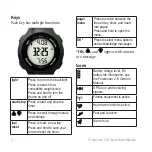10
Forerunner 210 Quick Start Manual
Troubleshooting
Resetting the Device
If the keys or screen stop responding,
you may need to reset the device.
1. Press and hold
light
until the screen
goes blank.
2. Press and hold
light
until the screen
turns on.
getting the Owner’s Manual
The owner’s manual for this device is
located on a CD in the product box.
You can also get the latest owner’s
manual from the Web.
1. Go to
2. Select your product.
3. Click
Manuals
.
Registering Your Device
Help us better support you by
completing our online registration
today:
• Go to
• Keep the original sales receipt, or a
photocopy, in a safe place.
getting More Information
You can find more information about
this product on the Garmin Web site.
• Go to
.
• Go to
.
• Go to
or contact your Garmin dealer
for information about optional
accessories and replacement parts.