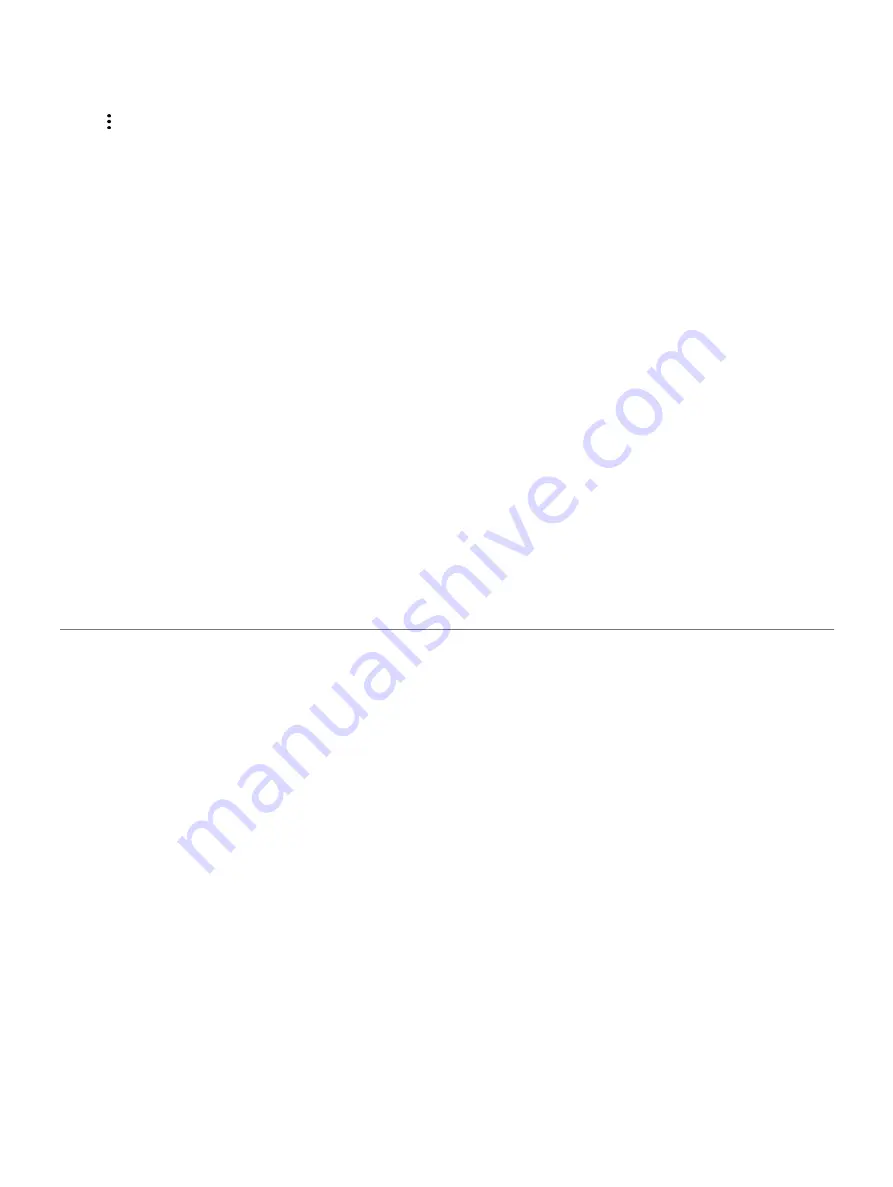
5
Select START to stop both timers.
6
Select
.
7
Save the recorded time as an activity
in your history (optional).
VIRB Remote
The VIRB remote function allows you to
control your VIRB action camera using your
purchase a VIRB action camera.
Controlling a VIRB Action Camera
Before you can use the VIRB remote function,
you must enable the remote setting on your
VIRB camera. See the VIRB Series Owner’s
Manual for more information. You must also set
the VIRB widget to be shown in the widget loop
(
Customizing the Widget Loop, page 29
1
Turn on your VIRB camera.
2
On your Forerunner device, select UP or DOWN
from the watch face to view the VIRB widget.
3
Wait while the device connects to your
VIRB camera.
4
Select START.
5
Select an option:
•
To record video, select Start Recording.
The video counter appears on the
Forerunner screen.
•
To take a photo while recording video, select
DOWN.
•
To stop recording video, select STOP.
•
To take a photo, select Take Photo.
•
To change video and photo settings, select
Settings.
Controlling a VIRB Action Camera During
an Activity
Before you can use the VIRB remote function, you
must enable the remote setting on your VIRB camera.
See the VIRB Series Owner’s Manual for more
Customizing Your Device
33
Summary of Contents for FORERUNNER 245
Page 1: ...FORERUNNER 245 245 MUSIC Owner s Manual ...
Page 90: ...www CooperInstitute org Appendix 41 ...
Page 92: ...42 Appendix ...
Page 93: ......
Page 94: ...Appendix 43 ...
Page 95: ...support Garmin com en SG ...
















































