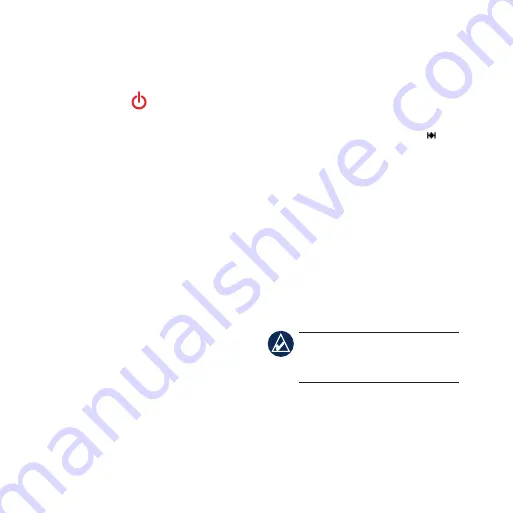
Forerunner 310XT Quick Start Manual
Step 2: Turn on �our
Turn on �our
Forerunner
Press and hold to turn on your
Forerunner. Follow the on‑screen
instructions to configure the
Forerunner and set your user profile.
The Forerunner uses your user
profile to calculate accurate calorie
data. Using the table on
select 0–10 to set your activity class.
If you are using an ANT+ heart
rate monitor, select
Yes
during the
configuration to allow the heart rate
monitor to pair (connect) with your
Forerunner. See Step 4 for more
information.
Step 3: Acquire Satellite
Signals
It may take 30–60 seconds to acquire
satellite signals. Go outdoors to an
open area. For the best reception,
ensure that the face of the Forerunner
is oriented toward the sky.
When the Forerunner has acquired
satellite signals, the training page
appears with the satellite icon ( ) at
the top.
Step 4: Pair the Heart
Rate Monitor (Optional)
While you are trying to pair your
heart rate monitor with your
Forerunner for the first time, move
10 m away from other heart rate
monitors.
Using the Heart Rate Monitor
Tip:
This step is unnecessary if
you have configured this in the
wizard.
The heart rate monitor is on standby
and ready to send data. Wear the
heart rate monitor directly on your
skin, just below your breastplate.






























