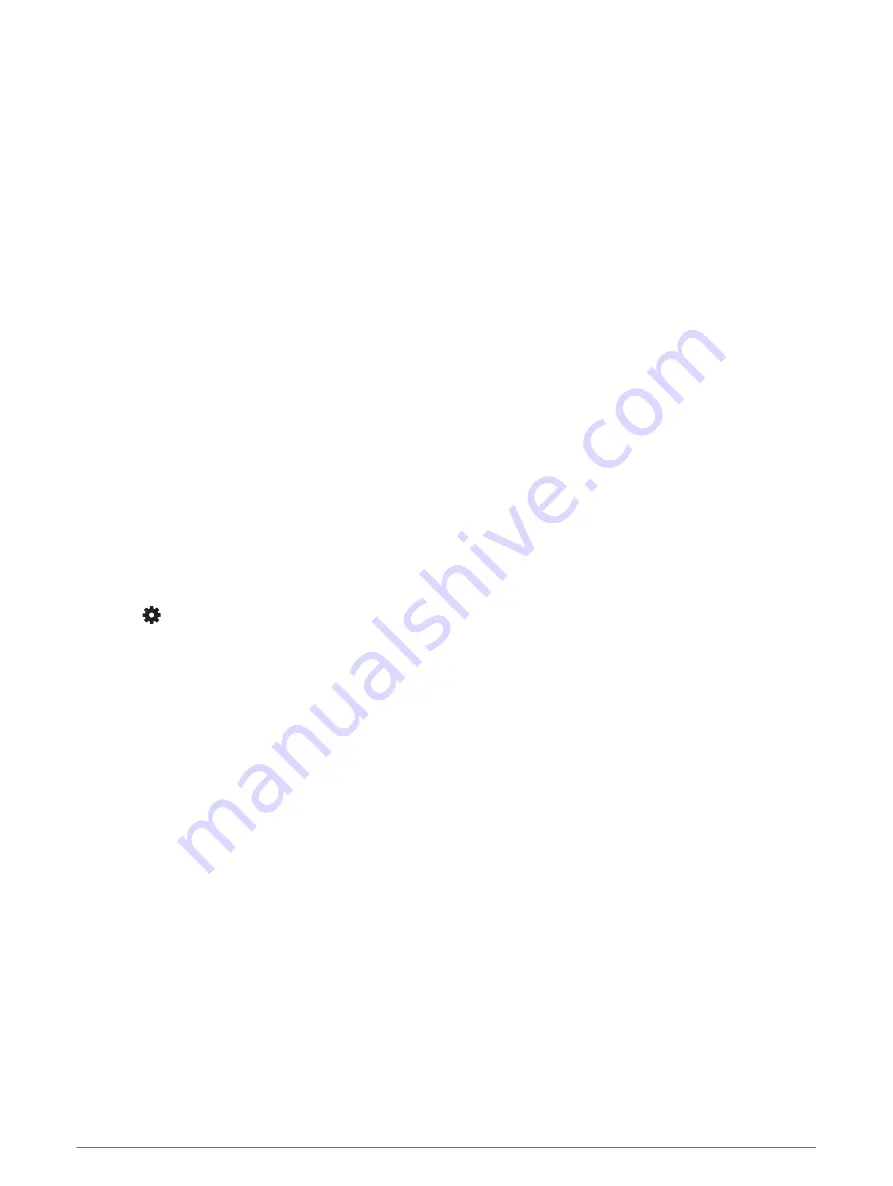
Clearing a Personal Record
1 From the watch face, hold UP.
2 Select History > Records.
3 Select a sport.
4 Select a record to delete.
5 Select Clear Record > Yes.
NOTE: This does not delete any saved activities.
Clearing All Personal Records
1 From the watch face, hold UP.
2 Select History > Records.
3 Select a sport.
4 Select Clear All Records > Yes.
The records are deleted for that sport only.
NOTE: This does not delete any saved activities.
Viewing Your Fitness Age
Your fitness age gives you an idea of how your fitness compares with a person of the same gender. Your
device uses information, such as your age, body mass index (BMI), resting heart rate data, and vigorous activity
history to provide a fitness age. If you have a Garmin Index
™
scale, your device uses the body fat percentage
metric instead of BMI to determine your fitness age. Exercise and lifestyle changes can impact your fitness
age.
NOTE: For the most accurate fitness age, complete the user profile setup (
).
1 Hold UP.
2 Select
> User Profile > Fitness Age.
Activity Tracking
The activity tracking feature records your daily step count, distance traveled, intensity minutes, calories burned,
and sleep statistics for each recorded day. Your calories burned includes your base metabolism plus activity
calories.
The number of steps taken during the day appears on the steps widget. The step count is updated periodically.
For more information about activity tracking and fitness metric accuracy, go to
.
Activity Tracking
15
Summary of Contents for FORERUNNER 55
Page 1: ...FORERUNNER 55 Owner sManual ...
Page 6: ......
Page 64: ...time 43 45 58 Index ...
Page 65: ......
Page 66: ...support garmin com GUID 3A791586 B59F 4B37 B9C5 5A41F8C6BE0B v1 June 2021 ...
















































