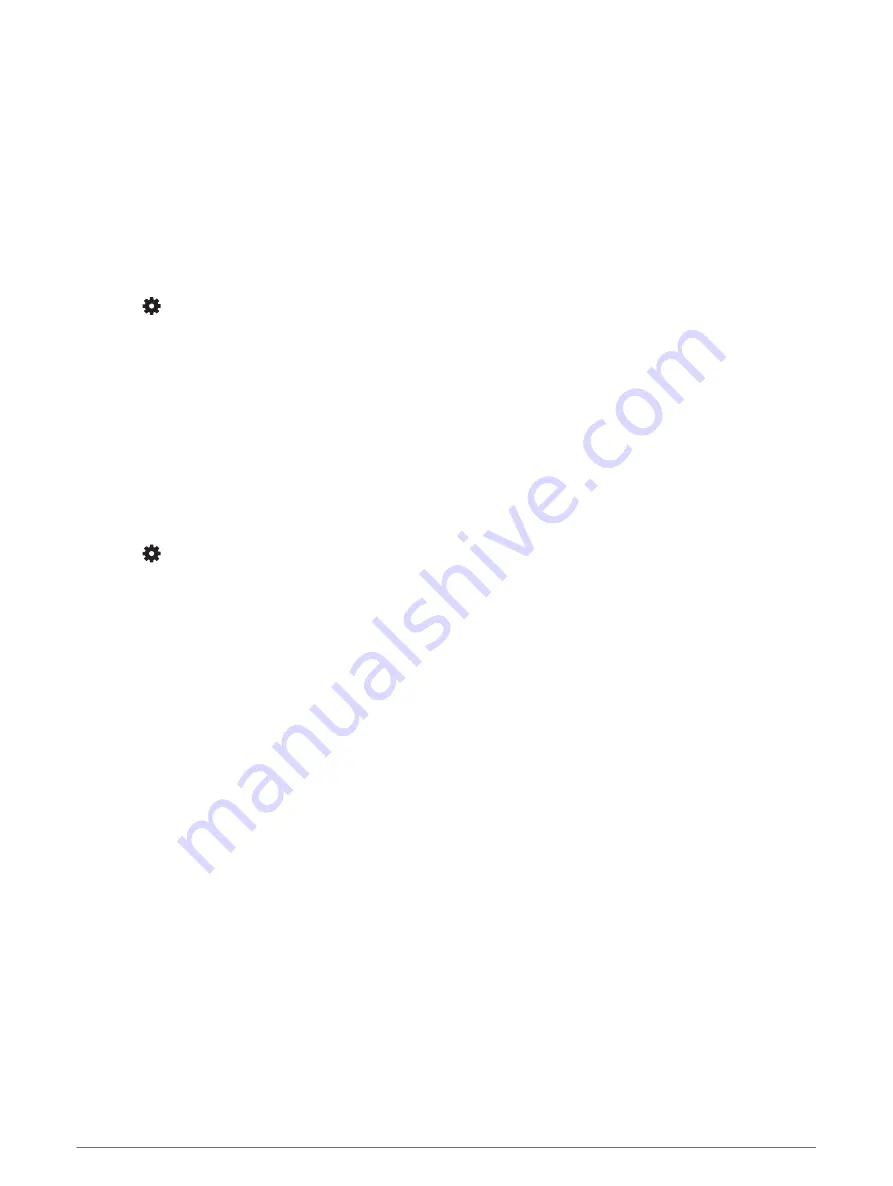
Requesting Assistance
Before you can request assistance, you must set up emergency contacts (
).
1 Hold the LIGHT key.
2 When you feel three vibrations, release the key to activate the assistance feature.
The countdown screen appears.
TIP: You can select Cancel before the countdown is complete to cancel the message.
Turning Incident Detection On and Off
1 From the watch face, hold UP.
2 Select
> Safety > Incident Detection.
3 Select an activity.
NOTE: Incident detection is available only for outdoor walk, run, and bike activities.
When an incident is detected by your Forerunner device with GPS enabled, the Garmin Connect app can send
an automated text message and email with your name and GPS location to your emergency contacts. A
message appears indicating your contacts will be informed after 30 seconds have elapsed. You can select
Cancel before the countdown is complete to cancel the message.
Turning On LiveTrack
Before you can start your first LiveTrack session, you must set up contacts in the Garmin Connect app (
).
1 Hold UP.
2 Select
> Safety > LiveTrack.
3 Select Auto Start > On to start a LiveTrack session each time you start an outdoor activity.
Live Event Sharing
Live event sharing allows you to send messages to friends and family during an event, providing real-time
updates including cumulative time and last lap time. Before the event, you can customize the list of recipients
and the message content in the Garmin Connect app.
History
History includes time, distance, calories, average pace or speed, lap data, and optional sensor information.
NOTE: When the device memory is full, your oldest data is overwritten.
30
History
Summary of Contents for FORERUNNER 55
Page 1: ...FORERUNNER 55 Owner sManual ...
Page 6: ......
Page 64: ...time 43 45 58 Index ...
Page 65: ......
Page 66: ...support garmin com GUID 3A791586 B59F 4B37 B9C5 5A41F8C6BE0B v1 June 2021 ...
















































