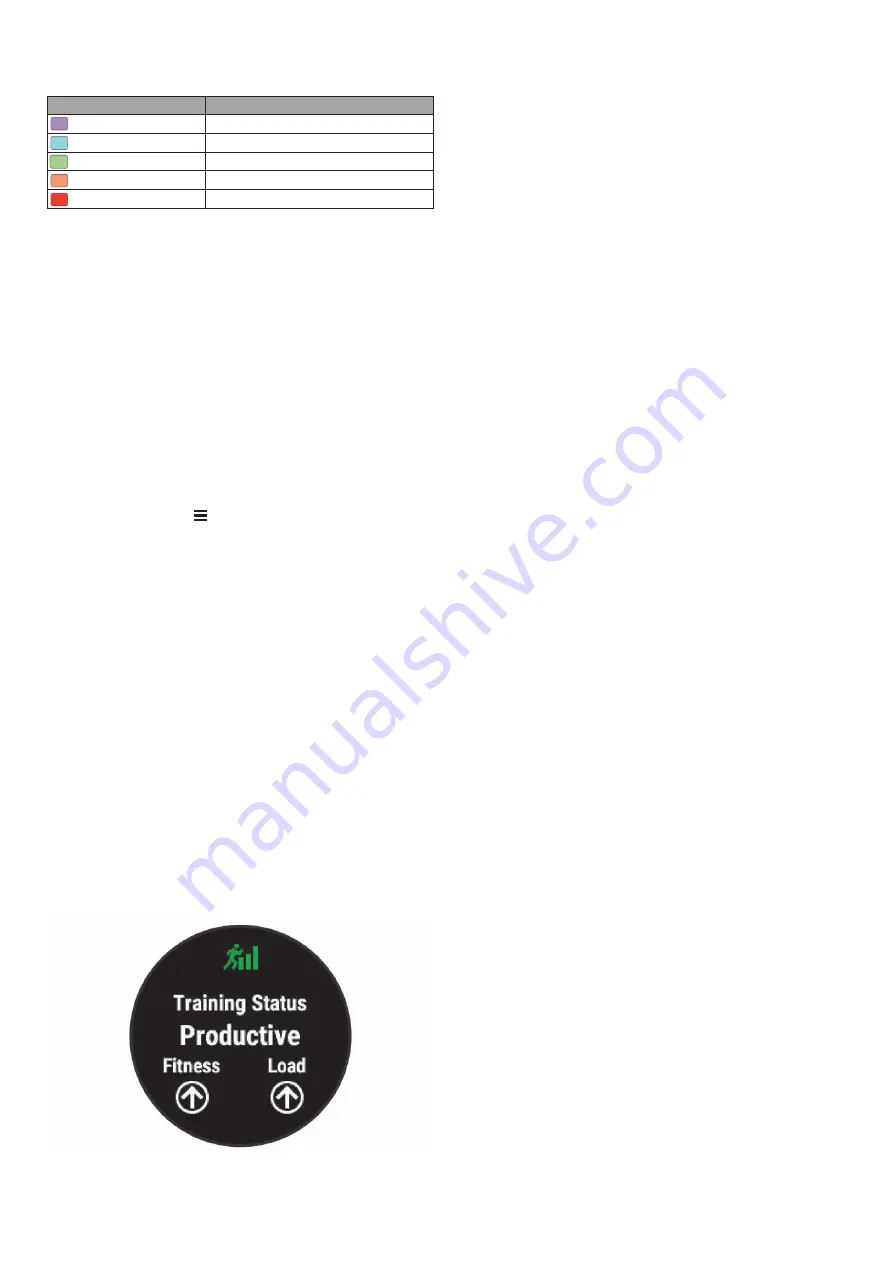
18
Az FTP érték watt/kg mértékegység szerint jelenik meg, a leadott teljesít
-
mény wattban, illetve a színskálán belül egy szín is jelzi, hogy mely kate
-
gória alá sorolódik az érték.
Színkód
Teljesítmény értékelése
Bíbor
Felsőfokú
Kék
Kiváló
Zöld
Jó
Narancs
Megfelelő
Piros
Edzetlen
További információkat a függelékben találunk (
).
NE FELEDJÜK!
Amikor egy teljesítmény értesítésben új FTP értéket ka
-
punk, az
Elfogad
gombbal elmenthetjük az új FTP értéket, míg az
Elutasít
gombbal megőrizhetjük az eddigi FTP értéket.
FTP mérés elvégzése
Az FTP érték méréséhez mellkasi pulzusmérőt kell felvennünk, valamint
teljesítménymérőt is telepítenünk kell, ahol mindkettőt párosítanunk kell a
Forerunner készülékkel (
Vezeték nélküli kapcsolattal működő mérő párosí
). Emellett egy korábbi kerékpározásból származó VO2 max.
becsléssel is rendelkeznünk kell (
VO2 max. értékek lekérése kerékpározás
).
MEGJEGYZÉS!
Az FTP teszt egy körülbelül 30 percig tartó megerőltető
edzés. Praktikus és inkább sík útvonalat válasszunk, amely lehetővé teszi
számunkra, hogy folyamatosan növeljük az erőfeszítést egy időmérős futam
-
hoz hasonlóan.
1.
Az óra számlapon nyomjuk meg a
START
gombot.
2.
Válasszunk egy kerékpáros tevékenységet.
3.
Nyomjuk meg hosszan a
Introduction
WARNING
See the
Important Safety and Product Information
guide in the
product box for product warnings and other important
information.
Always consult your physician before you begin or modify any
exercise program.
Keys
À
Hold to turn the device on.
Hold to view the controls menu.
Select to turn the backlight on and off.
Á
START
STOP
Select to start and stop the timer.
Select to choose an option or to acknowledge a message.
Â
BACK
Select to record a lap, rest, or transition during an activity.
Select to return to the previous screen.
Ã
DOWN Select to scroll through the widgets, data screens, options,
and settings.
Hold to manually change sports during an activity.
Ä
UP
Select to scroll through the widgets, data screens, options,
and settings.
Hold to view the menu.
GPS Status and Status Icons
The GPS status ring and icons temporarily overlay each data
screen. For outdoor activities, the status ring turns green when
GPS is ready. A flashing icon means the device is searching for
a signal. A solid icon means the signal was found or the sensor
is connected.
GPS
GPS status
Battery status
Smartphone connection status
Wi
‑
Fi
®
technology status
Heart rate status
Foot pod status
Running Dynamics Pod status
Speed and cadence sensor status
Power meter status
tempe
™
sensor status
VIRB
®
camera status
The first fitness activity you record on your device can be a run,
ride, or any outdoor activity. You may need to charge the device
before starting the activity (
Charging the Device
, page 26
).
1
Select
START
, and select an activity.
2
Go outside, and wait while the device locates satellites.
3
Select
START
to start the timer.
4
Go for a run.
5
After you complete your run, select
STOP
to stop the timer.
6
Select an option:
•
Select
Resume
to restart the timer.
•
Select
Save
to save the run and reset the timer. You can
select the run to view a summary.
•
Select
Resume Later
to suspend the run and continue
recording later.
•
Select
Lap
to mark a lap.
•
Select
Discard
>
Yes
to delete the run.
Activities
Your device can be used for indoor, outdoor, athletic, and fitness
activities. When you start an activity, the device displays and
records sensor data. You can save activities and share them
with the Garmin Connect
™
community.
You can also add Connect IQ
™
activity apps to your device using
your Garmin Connect account (
Connect IQ Features
,
page 17
).
For more information about activity tracking and fitness metric
accuracy, go to
garmin.com/ataccuracy
.
Starting an Activity
When you start an activity, GPS turns on automatically (if
required). When you stop the activity, the device returns to
watch mode.
1
From the watch face, select
START
.
2
Select an activity.
3
If necessary, follow the on-screen instructions to enter
additional information.
4
If necessary, wait while the device connects to your ANT+
®
sensors.
5
If the activity requires GPS, go outside, and wait while the
device locates satellites.
6
Select
START
to start the timer.
NOTE:
The device does not record your activity data until
you start the timer.
Tips for Recording Activities
•
Charge the device before starting an activity (
Charging the
Device
, page 26
).
•
Select
to record laps.
•
Select
UP
or
DOWN
to view additional data pages.
Introduction
1
-t.
4.
Válasszuk az
Edzés
>
FTP irányított mérés
pontot.
5.
Kövessük a képernyőn megjelenő utasításokat.
A kerékpározás megkezdését követően a készülék mutatja az egyes sza
-
kaszok időtartamát, a célt, valamint az aktuális teljesítmény adatot. A mé
-
rés végét egy üzenet jelzi.
6.
Az irányított mérés végrehajtását követően végezzünk levezető tekerést,
állítsuk le az időzítést, és mentsük a tevékenységet.
Az FTP watt/kg mértékegység szerint jelenik meg, a leadott teljesítmény
wattban, valamint a színskálán belül egy megjelölt színként.
7.
Válasszunk az alábbi lehetőségek közül:
•
Elfogad
– mentjük az új FTP értéket.
•
Elutasít
– megőrizzük az aktuális FTP értéket.
Edzési állapot
Ezek a mérések becslésen alapulnak, melyek szerepe, hogy segítséget
nyújtsanak az edzési és verseny teljesítmények alakulásának nyomon kö
-
vetésében, átlátásában. A mérések néhány csukló alapú pulzusmérővel
vagy mellkasi pulzusmérővel végzett tevékenységet igényelnek. A kerék
-
pározási teljesítmény mérésekhez pulzusmérő és teljesítmény mérő szük
-
séges.
A becslésekhez szükséges számításokat, adatbázisokat a Firstbeat szol
-
gáltatta. További információkért lásd a
www.garmin.com/performance/data/
oldalt.
Your FTP estimate appears as a value measured in watts per
kilogram, your power output in watts, and a position on the
color gauge.
Purple
Superior
Blue
Excellent
Green
Good
Orange
Fair
Red
Untrained
For more information, see the appendix (
FTP Ratings
,
page 44
).
NOTE:
When a performance notification alerts you to a new
FTP, you can select Accept to save the new FTP, or Decline
to keep your current FTP.
Conducting an FTP Test
Before you can conduct a test to determine your functional
threshold power (FTP), you must pair a chest heart rate monitor
and a power meter with your device (
Pairing Your Wireless
Sensors
, page 29
), and you must get your VO2 max. estimate
(
Getting Your VO2 Max. Estimate for Cycling
, page 16
).
NOTE:
The FTP test is a challenging workout that takes about
30 minutes to complete. Choose a practical and mostly flat route
that allows you to ride at a steadily increasing effort, similar to a
time trial.
1
From the watch face, select
START
.
2
Select a cycling activity.
3
Hold .
4
Select
Training
>
FTP Guided Test
.
5
Follow the on-screen instructions.
After you begin your ride, the device displays each step
duration, the target, and current power data. A message
appears when the test is complete.
6
After you complete the guided test, complete the cool down,
stop the timer, and save the activity.
Your FTP appears as a value measured in watts per
kilogram, your power output in watts, and a position on the
color gauge.
7
Select an option:
• Select
Accept
to save the new FTP.
• Select
Decline
to keep your current FTP.
Training Status
These measurements are estimates that can help you track and
understand your training activities. The measurements require a
few activities using wrist-based heart rate or a compatible chest
heart rate monitor. Cycling performance measurements require
a heart rate monitor and a power meter.
These estimates are provided and supported by Firstbeat. For
more information, go to
www.garmin.com/performance-data
/running/
.
NOTE:
The estimates may seem inaccurate at first. The device
requires you to complete a few activities to learn about your
performance.
Training status
: Training status shows you how your training
affects your fitness and performance. Your training status is
based on changes to your training load and VO2 max. over
an extended time period.
VO2 max.
: VO2 max. is the maximum volume of oxygen (in
milliliters) you can consume per minute per kilogram of body
weight at your maximum performance. Your device displays
heat and altitude corrected VO2 max. values when you are
acclimating to high heat environemnts or high altitude.
Training load
: Training load is the sum of your excess post-
exercise oxygen consumption (EPOC) over the last 7 days.
EPOC is an estimate of how much energy it takes for your
body to recover after exercise.
Training load focus
: Your device analyzes and distributes your
training load into different categories based on the intensity
and structure of each activity recorded. Training load focus
includes the total load accumulated per category, and the
focus of the training. Your device displays your load
distribution over the last 4 weeks.
Recovery time
: The recovery time displays how much time
remains before you are fully recovered and ready for the next
hard workout.
Training Status Levels
Training status shows you how your training affects your fitness
level and performance. Your training status is based on changes
to your training load and VO2 max. over an extended time
period. You can use your training status to help plan future
training and continue improving your fitness level.
Peaking
: Peaking means that you are in ideal race condition.
Your recently reduced training load is allowing your body to
recover and fully compensate for earlier training. You should
plan ahead, since this peak state can only be maintained for
a short time.
Productive
: Your current training load is moving your fitness
level and performance in the right direction. You should plan
recovery periods into your training to maintain your fitness
level.
Maintaining
: Your current training load is enough to maintain
your fitness level. To see improvement, try adding more
variety to your workouts or increasing your training volume.
Recovery
: Your lighter training load is allowing your body to
recover, which is essential during extended periods of hard
training. You can return to a higher training load when you
feel ready.
Unproductive
: Your training load is at a good level, but your
fitness is decreasing. Your body may be struggling to
recover, so you should pay attention to your overall health
including stress, nutrition, and rest.
Detraining
: Detraining occurs when you are training much less
than usual for a week or more, and it is affecting your fitness
level. You can try increasing your training load to see
improvement.
Overreaching
: Your training load is very high and
counterproductive. Your body needs a rest. You should give
yourself time to recover by adding lighter training to your
schedule.
No Status
: The device needs one or two weeks of training
history, including activities with VO2 max. results from
running or cycling, to determine your training status.
Tips for Getting Your Training Status
The training status feature depends on updated assessments of
your fitness level, including at least two VO2 max.
measurements per week. Your VO2 max. estimate is updated
after outdoor runs or rides with power during which your heart
rate reached at least 70% of your maximum heart rate for
several minutes. The trail run and indoor run activities do not
18
Heart Rate Features
NE FELEDJÜK!
Elsőre a becsült adatok pontatlannak tűnhetnek. A készü
-
léknek pár edzésre szüksége van a teljesítmény kiismeréséhez.
Edzési állapot:
az edzési állapot megmutatja, hogy az edzés miként
befolyásolja erőnlétünket és teljesítményünket. Az edzési állapot mu
-
tató az edzési terhelés és a VO2 max. becslés egy hosszabb időtarta
-
mon keresztül bekövetkező változásain alapul.
VO2 Max:
a VO2 max. az a testsúlykilogrammra vetített maximális
mennyiségű oxigén (milliliterben kifejezve), melyet maximális teljesít
-
mény mellett egy perc alatt elégetünk. Amikor magas hőmérsékletű,
vagy nagy tengerszint fölötti magasságon lévő környezethez akklima
-
tizálódunk, a Forerunner készülék az adott hőmérséklethez és magas
-
sághoz igazított VO2 max. értékeket jelenít meg.
Edzési terhelés:
az elmúlt hét napra vetítve az edzést követő emelke
-
dett oxigén fogyasztás (EPOC - oxigén felvételi többlet) összesített
értéke. Az EPOC egy becslés, amely arról tájékoztat, hogy szerve
-
zetünktől mekkora energiát igényel az edzést követő regenerálódás.
Edzési terhelés fókusz:
a készülék az egyes tevékenységek inten
-
zitása és felépítése alapján elemzi és különböző kategóriákra osz
-
sza az edzési terhelésünket. Az edzési terhelés fókusz tartalmaz
-
za a kategóriánként felhalmozott teljes terhelést, valamint az edzé
-
si célt. A készülék az elmúlt négy hétben összegyűjtött terhelési el
-
osztást jeleníti meg.
Regenerálódási idő:
a funkció megadja, hogy mennyi pihenési idő
-
re van szükségünk addig, amíg a következő intenzív edzésre készen
állunk.
Edzési állapot szintek
Az edzési állapot megmutatja, hogy az edzés miként befolyásolja erőnléti
állapotunkat és teljesítményünket. Az edzési állapot mutató az edzési ter
-
helés és a VO2 max. becslés egy hosszabb időtartamon keresztül bekövet
-
kező változásain alapul. Az edzési állapot mutató segíthet a további edzés
-
programok megtervezésében és erőnléti álllapotunk további javításában.
Csúcsforma:
azt jelenti, hogy ideális versenyformában vagyunk. Az ak
-
tuális csökkentett edzési terhelésnek köszönhetően testünk számá
-
ra lehetővé tesszük, hogy regenerálódjon és a korábbi edzéseket tel
-
jes mértékben feldolgozza. Tervezzünk előre, hiszen ez a csúcsforma
csak rövid időre tartható fenn.
Produktív:
a jelenlegi edzési terhelés teljesítményünket és erőnléti álla
-
potunkat előre viszi. Fontos, hogy az erőnléti állapot megtartása érde
-
kében regenerálódási időszakokat is beiktassunk az edzésprogramba.
Fenntartás:
a jelenlegi edzési terhelés elegendő az erőnléti állapot
fenntartására. Az erőnléti állapot javításához tegyük az edzést válto
-
zatosabbá, illetve növeljük az edzés intenzitását.
Regenerálódás:
kisebb edzési terhelés elősegíti testünk regenerá
-
lódását, amely elkerülhetetlen, amikor hosszabb időn át keményen
edzünk. Amikor készen állunk rá, visszatérhetünk a nagyobb edzé
-
si terhelésre.
Nem produktív:
az edzési terhelés megfelelő, azonban erőnléti állapo
-
tunk romlik. Testünk nem bír regenerálódni. Figyeljünk oda általános
egészségi állapotunkra, a megfelelő táplálkozásra, stressz elkerülésé
-
re, kielégítő pihenésre.
Aluledzettség:
aluledzett állapot akkor következik be, amikor egy héten
vagy hosszabb időn át a szokásosnál jóval kevesebbet edzünk, és ez
erőnléti állapotunkat is negatívan befolyásolja. Az edzési terhelés nö
-
velésével érhetünk el javulást.
Túledzettség:
az edzési terhelés nagyon nagy és már nem hatékony,
pont az ellenkező hatást váltja ki. Szervezetünknek pihenésre van
szüksége. Adjunk időd magunknak, amíg regenerálódunk, ehhez pe
-
dig az kell, hogy könnyebb edzéseket is beiktassunk a programba.
Nincs állapot:
a készüléknek egy vagy két hét edzési előzményre, nap
-
lózásra van szüksége az edzési állapot meghatározásához, amely
előzmények között szerepelnie kell többek között VO2 max. becslési
eredménnyel záruló futó és kerékpáros edzéseknek.
Tippek az edzési állapotunk eléréséhez
Az edzési állapot funkció erőléti állapotunk friss elemzésén alapszik, ami
magába foglal heti legalább két VO2 max. mérést is. A VO2 max. becslés
olyan kültéri futás vagy kerékpározás után kerül frissítésre, ahol több per
-
cen keresztül maximális pulzusszámunk legalább 70 %-on van. A pályán,
valamint beltérben történő futási tevékenységek során az erőnléti állapo
-
















































