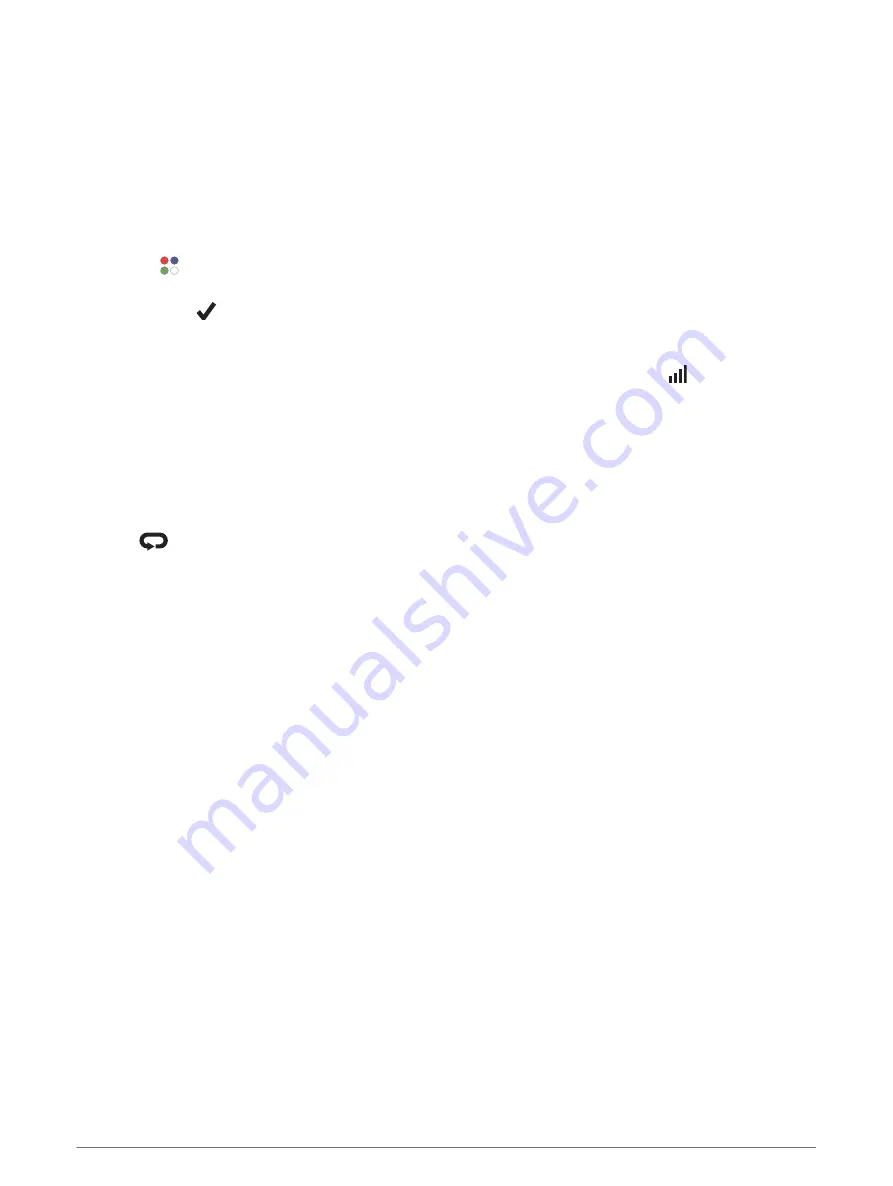
Starting an Activity
When you start an activity, GPS turns on automatically (if required). If you have an optional wireless sensor, you
can pair it to the Forerunner device (
Pairing Your Wireless Sensors, page 77
).
1 From the watch face, select START.
2 Select an activity.
NOTE: Activities set as favorites appear first in the list (
Customizing Your Activity List, page 79
).
3 Select an option:
• Select an activity from your favorites.
• Select , and select an activity from the extended activity list.
4 If the activity requires GPS signals, go outside to an area with a clear view of the sky.
5 Wait until GPS
appears.
The device is ready after it establishes your heart rate, acquires GPS signals (if required), and connects to
your wireless sensors (if required).
6 If you are using LTE technology and not bringing your phone, go outside and wait until appears (
Using LTE Connected Features, page 100
).
7 Select START to start the activity timer.
The device records activity data only while the activity timer is running.
NOTE: You can hold DOWN while in an activity to open the music controls.
Tips for Recording Activities
• Charge the device before starting an activity (
).
• Select
to record laps, start a new pose, rest during a pool swim, transition to the next sport, or advance
to the next workout step.
• Select UP or DOWN to view additional data pages.
Stopping an Activity
1 Press STOP.
2 Select an option:
• To resume your activity, select Resume.
• To save the activity and return to watch mode, select Save > Done.
• To suspend your activity and resume it at a later time, select Resume Later.
• To mark a lap, select Lap.
• To navigate back to the starting point of your activity along the path you traveled, select Back to Start >
TracBack.
NOTE: This feature is available only for activities that use GPS.
• To navigate back to the starting point of your activity by the most direct path, select Back to Start >
Route.
NOTE: This feature is available only for activities that use GPS.
• To measure the difference between your heart rate at the end of the activity and your heart rate two
minutes later, select Recovery HR, and wait while the timer counts down.
• To discard the activity and return to watch mode, select Discard > Yes.
NOTE: After stopping the activity, the device saves it automatically after 30 minutes.
4
Activities and Apps













































