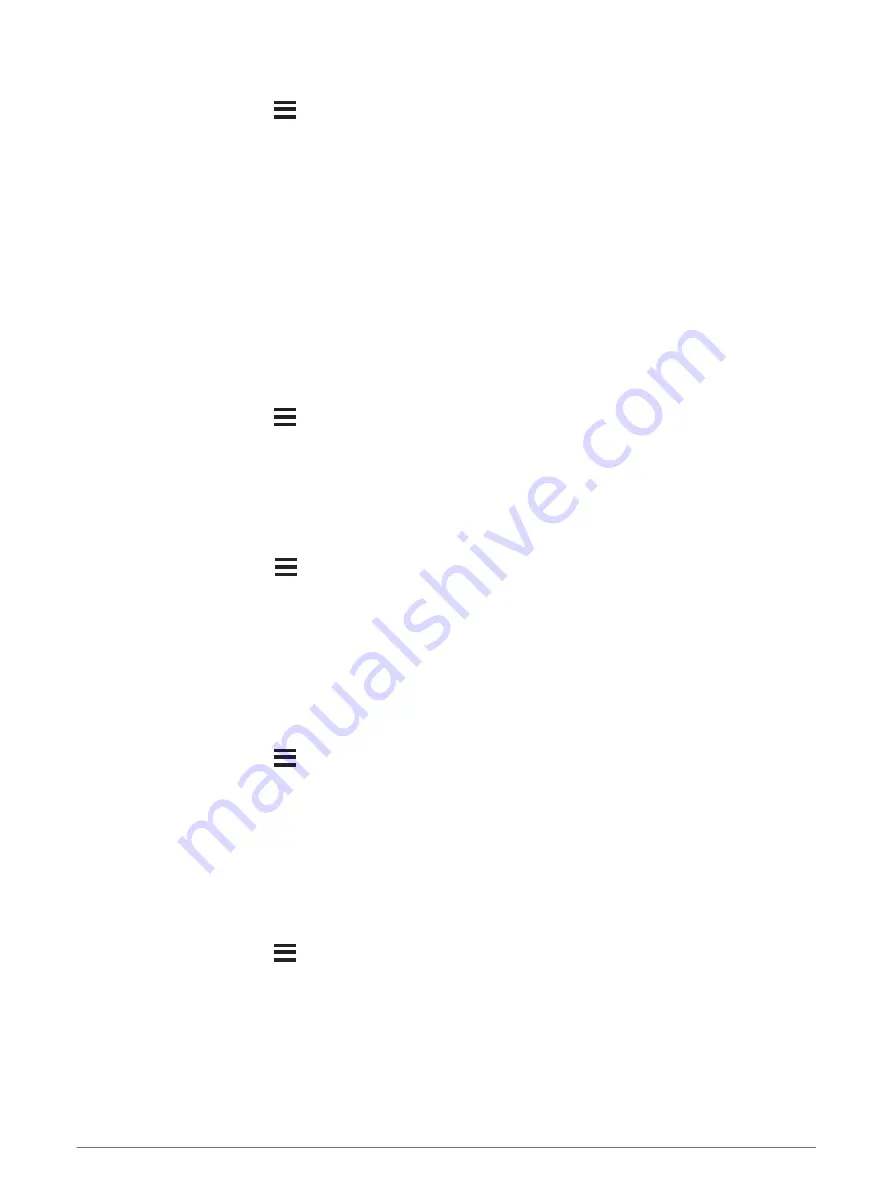
Changing the Backlight Settings
1 From the watch face, hold
.
2 Select Settings > System > Backlight.
3 Select an option:
• Select During Activity.
• Select Not During Activity.
4 Select an option:
• Select Keys to turn on the backlight for key presses.
• Select Alerts to turn on the backlight for alerts.
• Select Gesture to turn on the backlight by raising and turning your arm to look at your wrist.
• Select Timeout to set the length of time before the backlight turns off.
• Select Brightness to set the brightness level of the backlight.
Customizing the Hot Keys
You can customize the hold function of individual keys and combinations of keys.
1 From the watch face, hold
.
2 Select Settings > System > Hot Keys.
3 Select a key or combination of keys to customize.
4 Select a function.
Changing the Units of Measure
You can customize units of measure for distance, pace and speed, elevation, weight, height, and temperature.
1 From the watch face. hold
.
2 Select Settings > System > Units.
3 Select a measurement type.
4 Select a unit of measure.
Clocks
Setting an Alarm
You can set multiple alarms. You can set each alarm to sound once or to repeat regularly.
1 From the watch face, hold
.
2 Select Alarm Clock > Add Alarm.
3 Select Time, and enter the alarm time.
4 Select Repeat, and select when the alarm should repeat (optional).
5 Select Sounds, and select a type of notification (optional).
6 Select Backlight > On to turn on the backlight with the alarm.
7 Select Label, and select a description for the alarm (optional).
Deleting an Alarm
1 From the watch face, hold
.
2 Select Alarm Clock.
3 Select an alarm.
4 Select Delete.
Customizing Your Device
91
















































