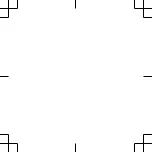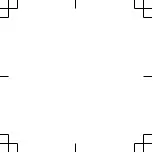you should remain
motionless.
NOTE: The optical sensor
is located on the back of
the device.
•
See the owner's manual
for more information.
Charging the Device
WARNING
This device contains a lithium-
ion battery. See the Important
Safety and Product Information
guide in the product box for
product warnings and other
important information.
NOTICE
To prevent corrosion,
thoroughly clean and dry the
contacts and the surrounding
area before charging or
connecting to a computer.
Refer to the cleaning
instructions in the owner's
manual.
1
Plug the small end of the
USB cable into the
charging port on your
device.
18
Quick Start Manual
Summary of Contents for FORERUNNER 945 LTE
Page 1: ...FORERUNNER 945LTE QuickStartManual ...
Page 21: ...M N A03949 Quick Start Manual 21 ...
Page 22: ......
Page 23: ......
Page 24: ...support garmin com Printed in Taiwan December 2020 190 02515_draft ...