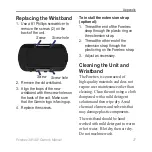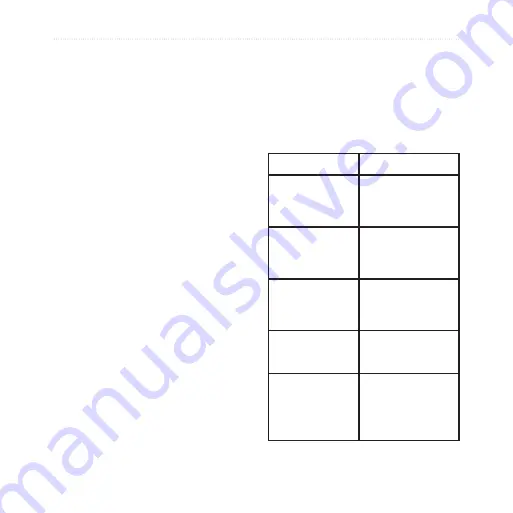
Foretrex 301/401 Owner’s Manual
15
Settings
RESET
—reset trip data, delete
all waypoints, or restore to
factory defaults.
ABOUT FORETREX
—view
the version software and the GPS
software version.
CONNECT
—connect to compatible
Garmin devices, compatible
accessories, or receive data
wirelessly.
GPS
—view the satellite signal
strength or the satellite sky view. See
.
JUMPMASTER
—enter the
Jumpmaster setting. Set the jump
type and information. See
•
•
Data Field Options
The following table lists all of the
Foretrex data ields and descriptions.
*Only available on the Foretrex 401.
Data Field
Description
AMB PRESS*
(ambient
pressure)
The uncalibrated
current pressure.
AVG ASCENT
The average
vertical distance
of ascent.
AVG DESCNT
(average
descent)
The average
vertical distance
of descent.
BAROMETER*
The calibrated
current pressure.
BEARING
The direction
from your current
location to a
destination.
Summary of Contents for foretrex 301
Page 1: ...foretrex 301 and 401 owner s manual PERSONAL NAVIGATOR...
Page 39: ......