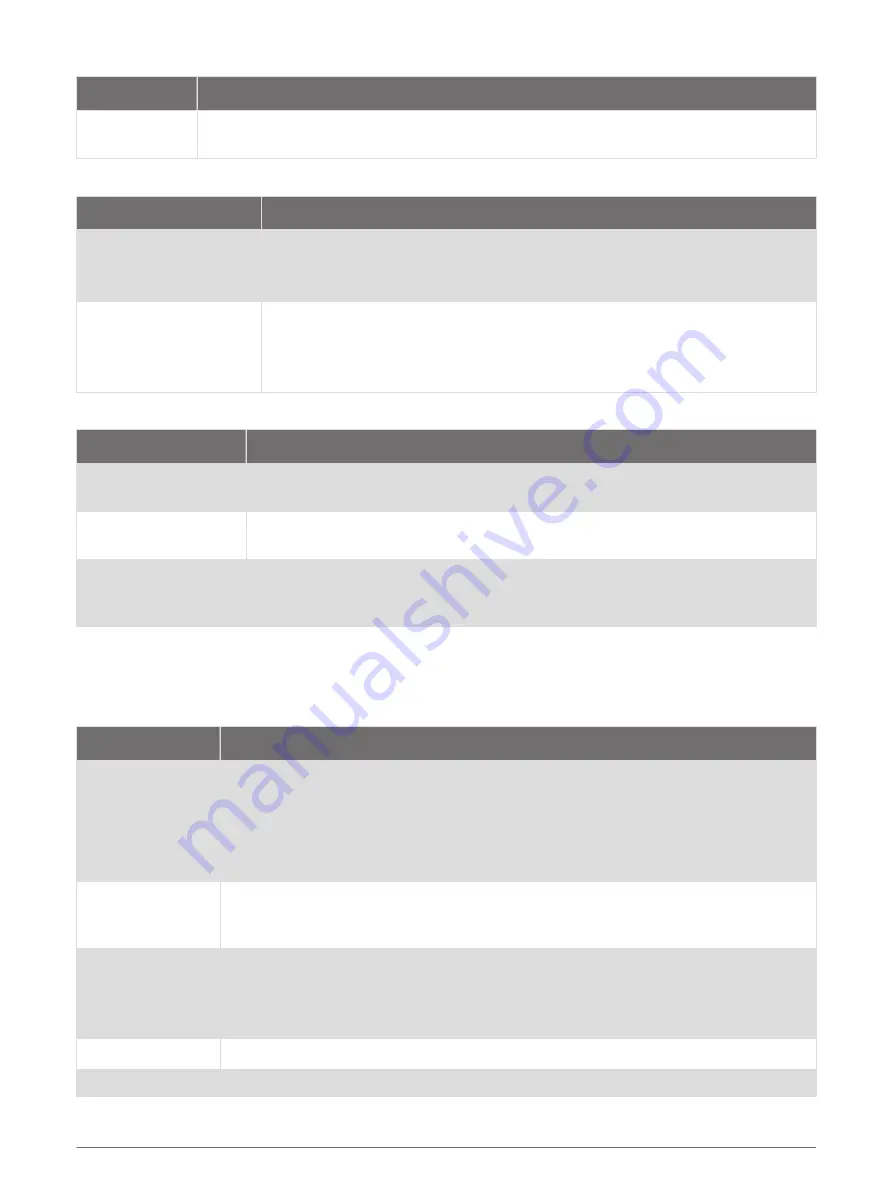
Potential Cause Potential Resolution
Power issue
Check the power cables to make sure they are the appropriate gauge, are fused, and are
connected properly (
).
LED is Green the Sound is not Optimal
Issue
Potential Resolution
There is a hum or other
unexpected noise from a
speaker
Install ground-loop isolators inline with the RCA cables from the stereo.
NOTE: You should install ground-loop isolators on the RCA cables where they
connect to the stereo, not where they connect to the amplifier.
The sound is distorted or
clipping
Check the DSP settings in the Fusion-Link app and make sure the correct
speakers, stereo, and amplifier are selected.
NOTE: You must select the option in the app to send the DSP settings to the
devices after you configure the settings.
LED is Orange
Potential Cause
Potential Resolution
Power supply under- or
over-voltage issue
Check the input power to make sure it is within the 10.8 to 15 Vdc operational range
for the amplifier.
Power wire gauge issue
Check the wire gauge used to connect the amplifier to power, and make sure it is
appropriate for the length of the wire run.
Over-temperature issue
Check the temperature of the amplifier and make sure it is under 50°C (122°F). If the
amplifier is hotter than the operational temperature rating, add ventilation to the
installation location or mount the amplifier in a different location.
NOTE: The amplifier will automatically attempt to recover from a recoverable fault (orange LED). If multiple
attempts of recovery are not successful, then the amplifier will transition to a critical fault status (red LED). You
can power cycle the amplifier or toggle the REM signal to reset the critical fault.
LED is Red
Potential Cause
Potential Resolution
Power supply
under- or over-
voltage issue
Check the input power to make sure it is within the specified voltage operating range for
the amplifier.
If the amplifier experiences a number of under-voltage faults (orange LED) in a short
period of time, it will consider the issue a critical fault and change the LED color to red.
Therefore, a series of orange indicators followed by a red indicator may be due to an
under-voltage issue.
Prolonged over-
temperature issue
Check the temperature of the amplifier and make sure it is under 50°C (122°F). If the
amplifier is hotter than the operational temperature rating, add ventilation to the installa
tion location or mount the amplifier in a different location.
DSP setting or
volume issue
Check the DSP settings in the Fusion-Link app and make sure the correct amplifier,
speakers, and/or subwoofer(s) are selected.
NOTE: You must select the option in the app to send the DSP settings to the stereo after
you configure the settings.
High-volume issue
Reduce the volume.
Speaker fault
Check all connected speaker wires.
Fusion Apollo Series Installation Instructions
19


































