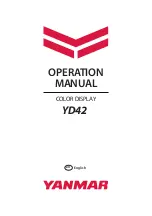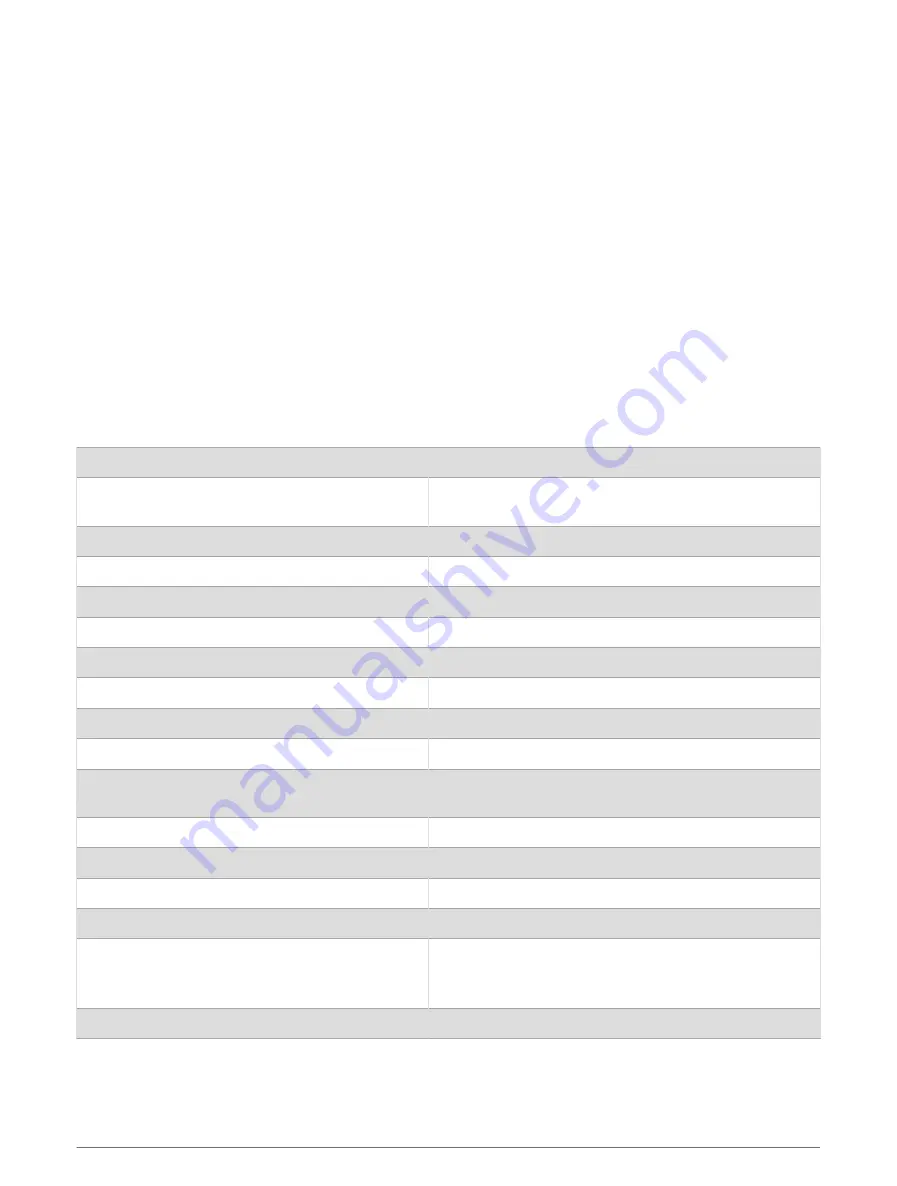
The stereo is not finding my connected Apple device
• Make sure your Apple device supports Interface Accessory Protocol 2 (iAP2). This stereo is not compatible
with iAP1 devices.
• Make sure you have the latest version of iTunes and the latest operating software on your Apple device.
• Make sure you have the latest version of the Fusion-Link application on your Apple device.
• Reset the Apple device.
for more information.
• Contact your Fusion dealer or go to
My Apple AirPlay audio is interrupted by short breaks
• Make sure the Apple device is not covered or obstructed.
• Make sure the Apple device has a good connection to the same Wi‑Fi network as the stereo.
• Make sure the Apple device is not connected to the stereo using Bluetooth technology and Wi‑Fi.
Using both a Bluetooth and a Wi‑Fi connection may cause playback interruptions.
Specifications
General
Weight
750 g (26.5 oz.)
Water resistance
IEC 60529 IPX7 (front of stereo only, when properly
installed)
Operating temperature range
From 0 to 50°C (from 32 to 122°F)
Storage temperature range
From -20 to 70°C (from -4 to 158°F)
Input voltage
From 10.8 to 16 Vdc
Current (max.)
15 A
Current (muted)
Less than 900 mA
Current (stereo off, WDU enabled)
250 mA
Current (stereo off, standby mode enabled)
110 mA
Current (stereo off, standby mode disabled)
80 mA
Current (vehicle ignition off, standby mode
disabled, WDU disabled)
< 10 mA
Fuse
15 A mini blade-type
NMEA 2000 LEN @ 9 Vdc
1 (50 mA)
Bluetooth wireless range
Up to 10 m (30 ft.)
ANT wireless range
Up to 3 m (10 ft.)
Wireless frequencies/protocols
Wi‑Fi 2.4 GHz @ +15 dBm nominal
Bluetooth 2.4 GHz @ +10 dBm nominal
ANT 2.4 GHz @ +4 dBm nominal
Compass-safe distance
15 cm (5.9 in.)
38
Appendix