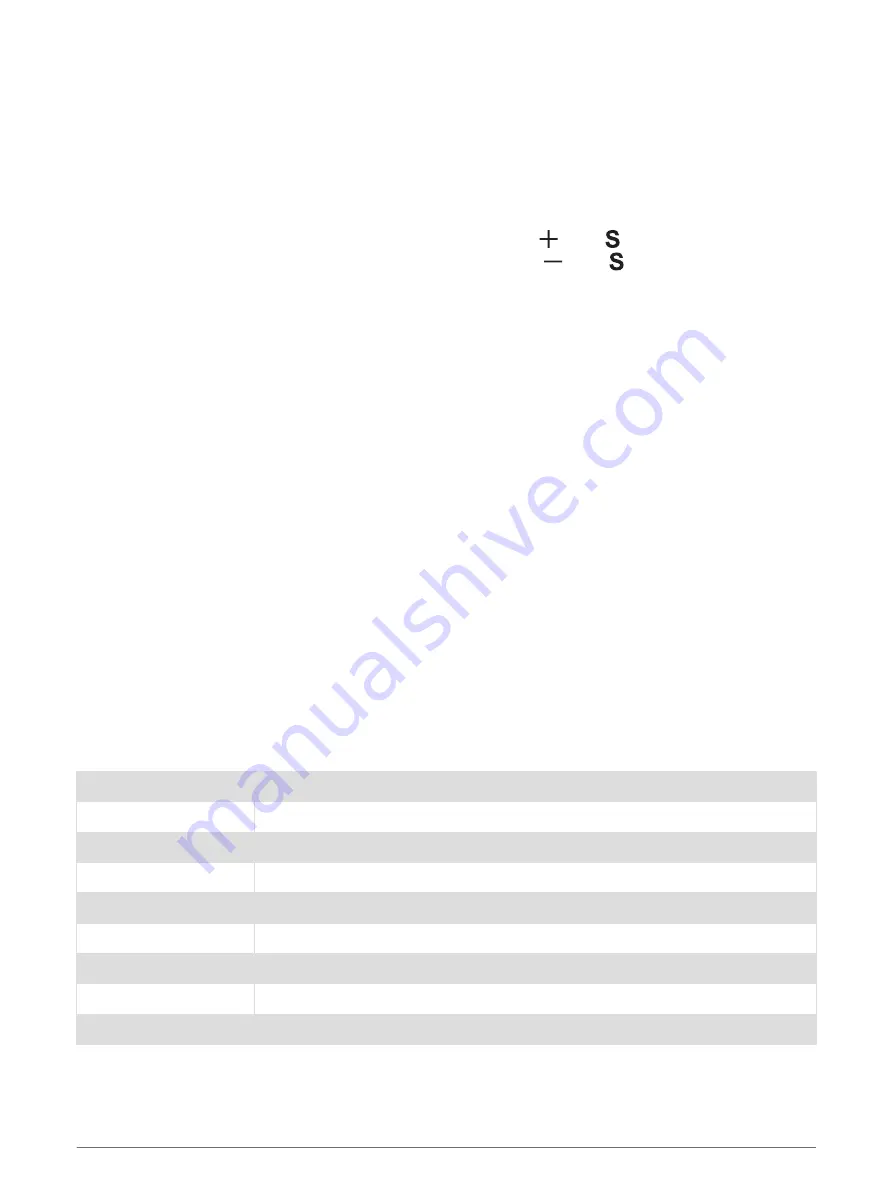
Changing the Speed of a Display Mode Pattern
You can adjust the speed of the effects when using a display-mode pattern.
1 If you installed more than one remote control receiver, press the group number to select the receiver to
control (
Pairing Additional Receivers to the Remote, page 6
).
2 If necessary, turn on the LEDs for the speakers.
3 If necessary, select a the display mode (
Changing the Display Mode of the LEDs, page 5
).
4 Select an option:
• To increase the speed of the display-mode-pattern effect, press above .
• To decrease the speed of the display-mode-pattern effect, press below .
Pairing Additional Receivers to the Remote
You can install more than one remote control and receiver combo to control additional sets of speakers. You
can then pair and control up to 3 receivers with 1 remote control.
NOTE: Individual receivers are not sold separately, but you can purchase and install multiple remote controls
and receivers on the boat, and pair any of the remote controls with the additional receivers.
A remote control is paired at the factory with the included receiver as group 1.
1 Disconnect power from the receiver you want to pair with the remote.
2 Reconnect power to the receiver.
3 Within 6 seconds, hold for at least 2 seconds the group number (1, 2, 3) to assign to the receiver.
The light in the center of the color wheel flashes 3 times to indicate a successful pairing.
4 Release the group number to complete the pairing.
Disconnecting a Receiver Group from the Remote
If you no longer want to control a remote control receiver you paired to a remote control, you can disconnect
the group number on the remote from the paired receiver.
1 Disconnect power from the receiver you want to disconnect from the remote.
2 Reconnect power to the receiver.
3 Within 6 seconds, hold for at least 2 seconds the group number on the remote (1, 2, or 3) to disconnect the
receiver.
The light in the center of the color wheel flashes 9 times to indicate a successful disconnection.
4 Release the group number to complete the disconnection process.
Specifications
Input voltage
10.8 to 16 Vdc
Fuse
7.5 A
Max. capacity
Up to 8 RGB LED speakers (4 pair)
Operating temperature
0 to 50°C (32 to 122°F)
Storage temperature
-20 to 70°C (-4 to 158°F)
Battery type
2 AAA (not included)
Radio frequency
2.4 GHz @ 10 dBm nominal
Range
Up to 10 m (30 ft.)
Water resistance
Remote control receiver and remote control are not water or dust resistant.
© 2018–2021 Garmin Ltd. or its subsidiaries
Garmin
®
, the Garmin logo, Fusion
®
, and the Fusion logo, are trademarks of Garmin Ltd. or its subsidiaries, registered in the USA and other countries. These trademarks
may not be used without the express permission of Garmin.
6
Wireless RGB LED Remote Control Instructions


























