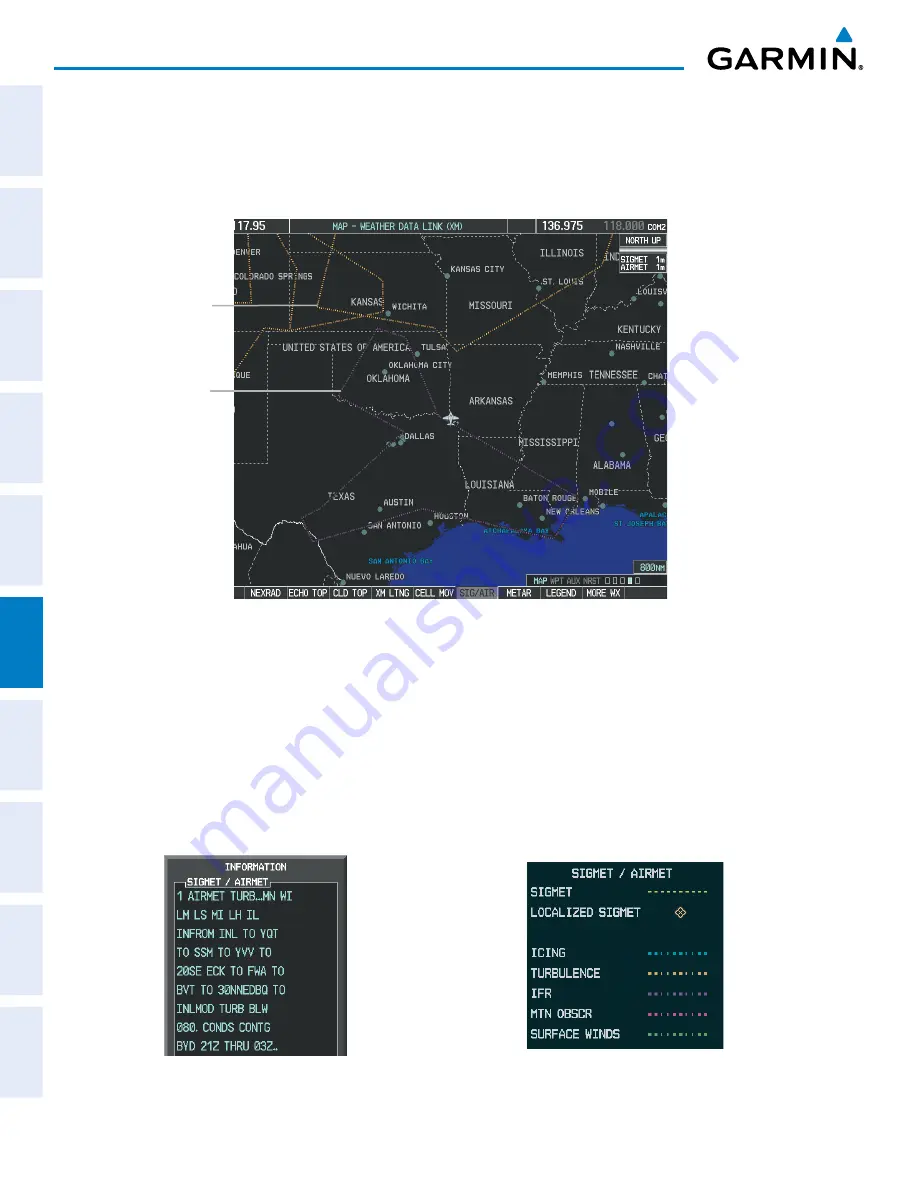
Garmin G1000 Pilot’s Guide for the Diamond DA42NG
190-00-00962-02 Rev. A
294
HAZARD AVOIDANCE
SY
STEM
O
VER
VIEW
FLIGHT
INSTRUMENTS
EIS
AUDIO P
ANEL
& CNS
FLIGHT
MANA
GEMENT
HAZARD
AV
OID
ANCE
AFCS
ADDITIONAL FEA
TURES
APPENDICES
INDEX
SIGMETS AND AIRMETS
SIGMETs (SIGnificant METeorological Information)
and
AIRMETs (AIRmen’s METeorological Information)
are issued for potentially hazardous weather. A Convective SIGMET is issued for hazardous convective
weather such as severe or widespread thunderstorms.
Figure 6-22 SIGMET/AIRMET Data
Airmet
Turbulence
AIRMET
IFR
Displaying SIGMETs and AIRMETs:
1)
Select the Weather Data Link (XM) Page.
2)
Press the
SIG/AIR
Softkey.
3)
To view the text of the SIGMET or AIRMET, press the
RANGE
Knob and move the Map Pointer over the icon.
4)
Press the
ENT
key. Figure 6-23 shows sample SIGMET text.
To display the SIGMET and AIRMET legend (Figure 6-24), press the
LEGEND
Softkey when SIGMETs and
AIRMETs are selected for display.
Figure 6-24 SIGMET/AIRMET Legend
Figure 6-23 Sample SIGMET Text


































