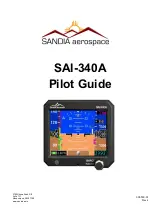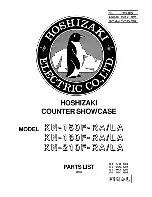Garmin G1000 Pilot’s Guide for the Diamond DA42NG
190-00-00962-02 Rev. A
378
HAZARD AVOIDANCE
SY
STEM
O
VER
VIEW
FLIGHT
INSTRUMENTS
EIS
AUDIO P
ANEL
& CNS
FLIGHT
MANA
GEMENT
HAZARD
AV
OID
ANCE
AFCS
ADDITIONAL FEA
TURES
APPENDICES
INDEX
Ground Map
Mode Color
Intensity
Black
0 dB
Light blue
> 0 dB to < 9 dB
Yellow
9 dB to < 18 dB
Magenta
18 dB to < 27 dB
Blue
27 dB and greater
Table 6-14 Ground Target Return Intensity Levels
Operation in Ground Map Mode
1)
Press the
MODE
Softkey.
2)
Press the
GROUND
Softkey to place the radar in Ground Map mode.
3)
Press the
BACK
Softkey.
4)
Press the
FMS
Knob to activate the cursor.
5)
Turn the large
FMS
Knob to place the cursor in the TILT field.
6)
Adjust the antenna tilt angle by turning the small
FMS
Knob to display ground returns at the desired distance.
7)
Press the
FMS
Knob to remove the cursor.