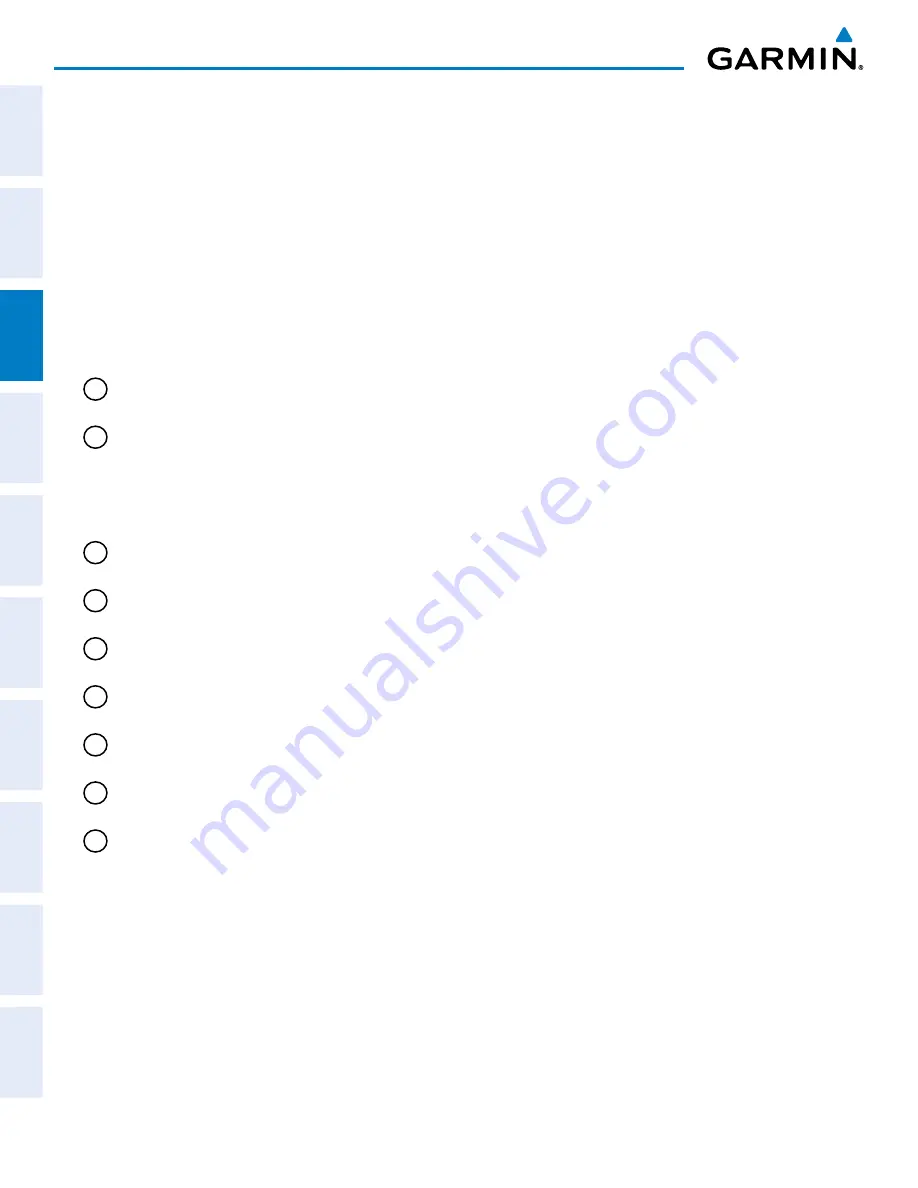
Garmin G1000 Pilot’s Guide for the Diamond DA42NG
190-00962-02 Rev. A
82
ENGINE INDICATION SYSTEM
SY
STEM
O
VER
VIEW
FLIGHT
INSTRUMENTS
EIS
AUDIO P
ANEL
& CNS
FLIGHT
MANA
GEMENT
HAZARD
AV
OID
ANCE
AFCS
ADDITIONAL FEA
TURES
APPENDICES
INDEX
3.2 SYSTEM DISPLAY
The System Display is accessed by pressing the
SYSTEM
Softkey. The instruments presented here, in addition to
the engine load indicator and tachometer, are separated into three categories: Electrical (voltmeter and ammeter),
Engine (gearbox and coolant temperature), and Oil (temperature and pressure). A horizontal bar indicator for
deice fluid is located at the bottom of the display as an option.
Accessing the EIS System Display:
1)
Press the
ENGINE
Softkey.
2)
Press the
SYSTEM
Softkey.
3)
To return to the default Engine Display, press the
ENGINE
or
BACK
Softkey.
1
Engine Load Indicator
(LOAD %)
Displays current engine loads as percentages on a vertical bar gauge
with digital readouts below the gauge
2
Tachometer
(RPM)
Displays propeller speeds in revolutions per minute (rpm) on a vertical
slider gauge with digital readouts below the gauge
Gauge indicators display propeller speed information provided by
the FADEC. Digital readouts flash red to indicate an overspeed
warning.
3
Voltmeter
(VOLTS)
Displays the primary bus voltage for each side with accompanying
digital readouts
4
Ammeter
(AMPS)
Displays each alternator load in amperes (amps) with accompanying
digital readouts
5
Gearbox Temperature Indicator
(GEARBOX °C)
Displays the temperature of each gearbox in degrees Celsius (°C)
6
Coolant Temperature Indicator
(COOLANT °C)
Displays the coolant temperature of each side in °C
7
Oil Temperature Indicator
(OIL °C)
Displays oil temperature in °C
8
Oil Pressure Indicator
(OIL BAR)
Displays oil pressure in bars
9
Deice Fluid Indicator
(DEICE FLUID)
(
Optional)
Displays the quantity of deice fluid; tick marks are located at quarter
intervals








































