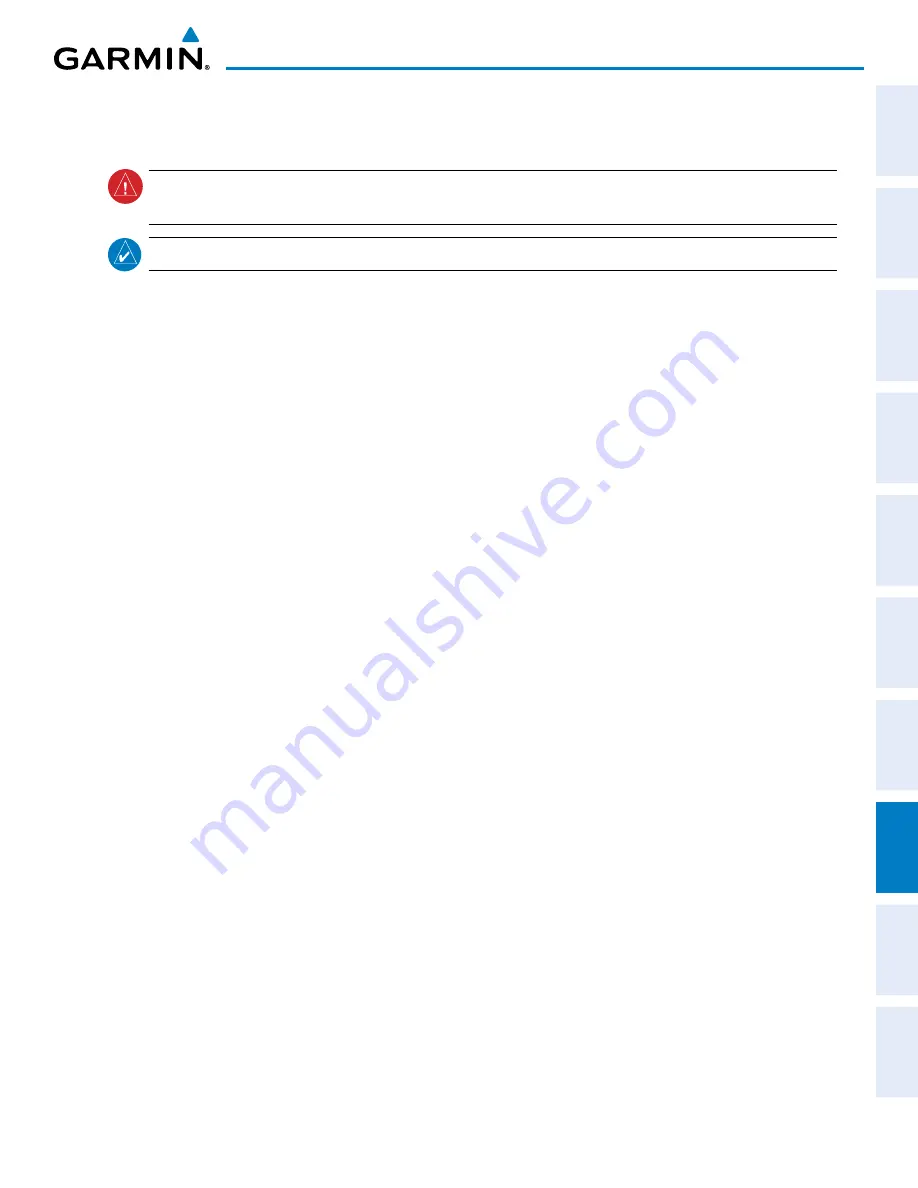
190-01895-00 Rev. A
Garmin G1000 Pilot’s Guide for the Diamond DA62
545
ADDITIONAL FEATURES
SY
STEM
O
VER
VIEW
FLIGHT
INSTRUMENTS
EIS
AUDIO P
ANEL
& CNS
FLIGHT
MANA
GEMENT
HAZARD
AV
OID
ANCE
AFCS
ADDITIONAL
FEA
TURES
APPENDICES
INDEX
8.8 ELECTRONIC STABILITY AND PROTECTION (GARMIN ESP
™
)
WARNING:
Do not assume Garmin ESP
™
will provide stability protection in all circumstances. There are in-
flight situations that can exceed the capabilities of ESP technology.
NOTE
:
Refer to the Airplane Flight Manual to determine approval of Garmin ESP
™
functionality.
The optional Garmin Electronic Stability and Protection (Garmin ESP
™
) system is available only when the
Garmin AFCS is installed. This system is designed to provide automatic control inputs to discourage aircraft
operation outside the normal flight envelope. Garmin ESP
™
works to maintain the desired pitch, roll, and airspeed
operating envelope by automatically engaging one or more servos when the aircraft is near a defined pitch, roll,
and/or airspeed operating limit. While ESP utilizes the same sensors, processors, and actuators as the Garmin
AFCS autopilot, it is a separate function. The ESP system only operates when the Garmin AFCS autopilot is not
engaged and the aircraft is above 200 feet AGL.
ESP engages when the aircraft exceeds one or more conditions (pitch, roll, and airspeed) beyond the normal flight
parameters. Enhanced stability for each condition is provided by applying a force to the appropriate control input
to give guidance to the pilot for returning the aircraft to the normal flight envelope. This is perceived by the pilot
as resistance to control movement in the undesired direction when the aircraft approaches a steep attitude or high
airspeed.
As the aircraft deviates further from the normal attitude and/or airspeed range, the force increases (up to an
established maximum) to encourage control movement in the direction necessary to return to the normal attitude
and/or airspeed range. Except in the case of high airspeed, when maximum force is reached, force remains constant
up to the maximum engagement limit. Above the maximum engagement limit, forces are no longer applied. There
is no maximum engagement related to a high airspeed condition.
The pilot can interrupt ESP by pressing and holding the Autopilot Disconnect (
AP DISC
) switch. Upon releasing
the or
AP DISC
switch, ESP force will again be applied, provided aircraft roll attitude is within engagement limits.
ESP can also be overridden by overpowering the servo’s mechanical torque limit.
ESP can be enabled or disabled on the AUX-SYSTEM SETUP 2 Page on the MFD.
To enable or disable ESP:
1)
Turn the large
FMS
Knob to select the AUX Page Group.
2)
Turn the small
FMS
Knob
to select the System Setup Page.
3)
If necessary, press the
SETUP 2
Softkey to display the AUX‑SYSTEM SETUP 2 Page. If the AUX‑SYSTEM SETUP 2
is already displayed, proceed to step 4.
4)
Press the
FMS
Knob to activate the cursor.
5)
Turn the large
FMS
Knob to place the cursor in the STABILITY & PROTECTION field.
6)
Turn the small
FMS
Knob
to select ‘ENABLE’ or ‘DISABLE’.
7)
Press the
FMS
Knob to remove the cursor.
ESP is automatically enabled on system power up.






































